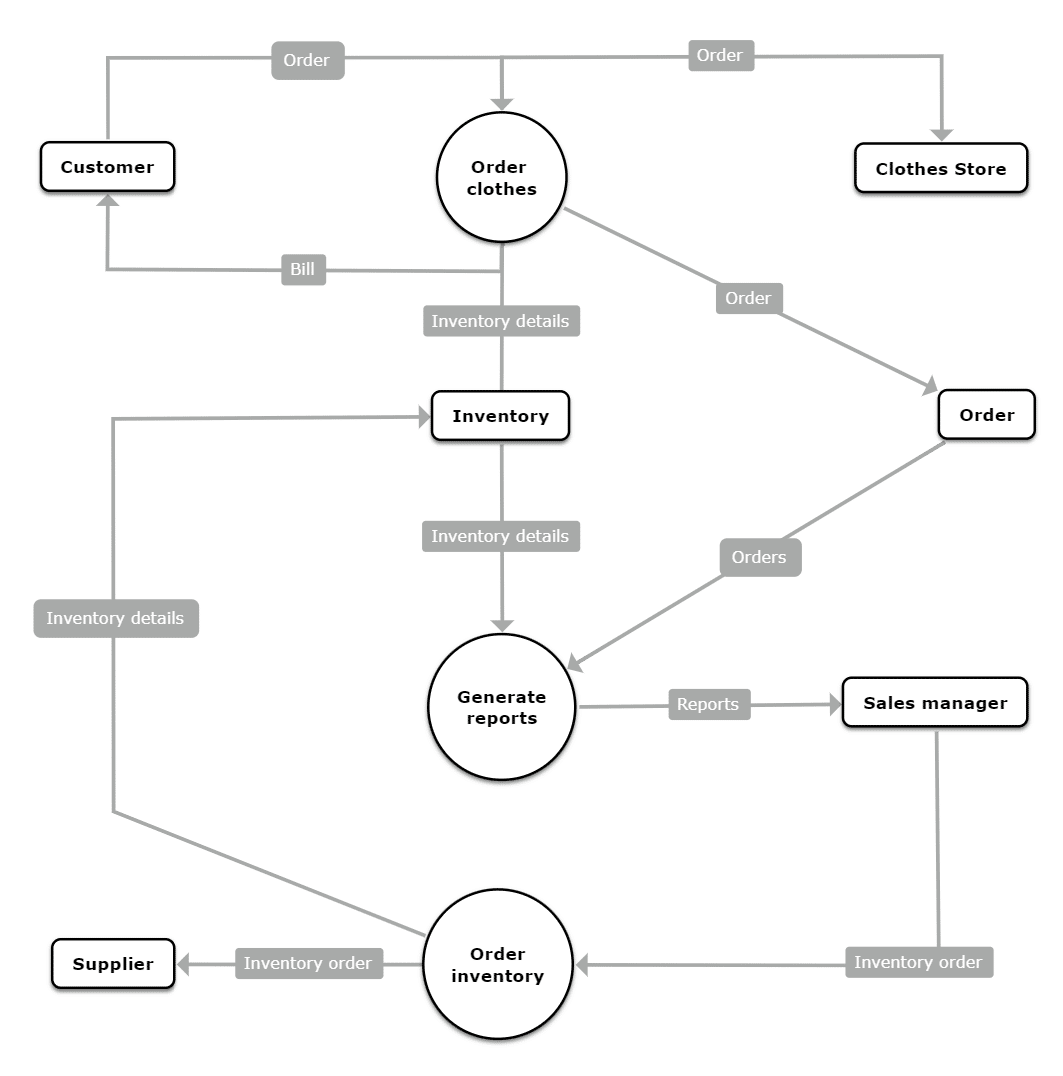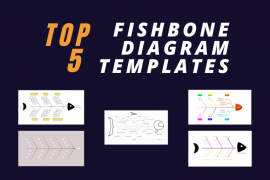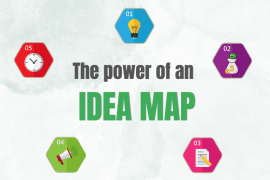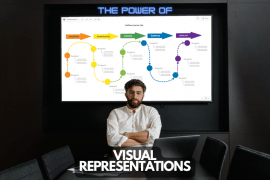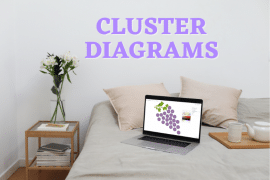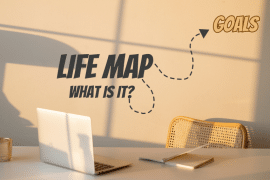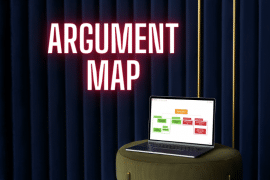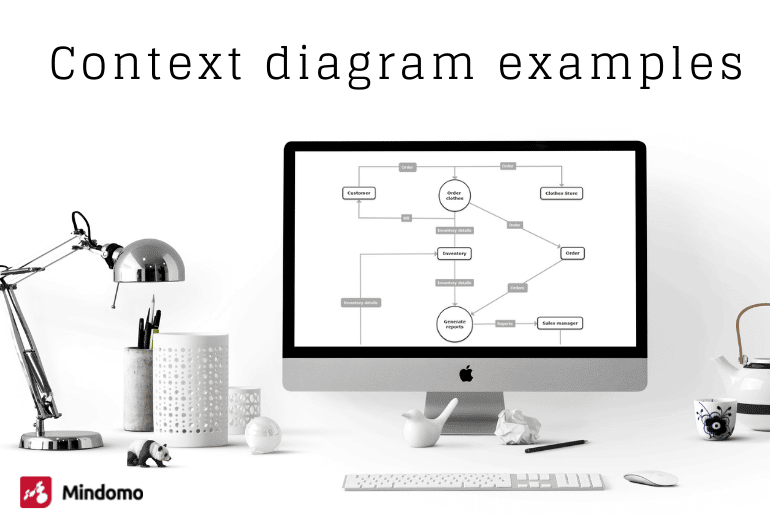
When it comes to data flow diagrams, a context diagram shows how a system works. Yet it does so on a high level with the idea that you require minimal to no technical knowledge. Its purpose is to have easy absorption by project stakeholders, and you can use it in conjunction with a business mind map. It has to show how external entities interact with the software system. These external factors and events help show the flow of data between interacting systems. But what are some context diagram examples?
Well for a start, a system context diagram represents any type of system. But remember that it’s at level 0, meaning no technical knowledge is required. Data flow diagrams come in different levels of complexity. Creating a context diagram means creating data flow diagrams at that level 0 or high-level overview.
This means that this type of data flow diagram (DFD) can work with any type of system. The most technical it gets is to show the data stores and the flow of data. It can sometimes appear on a requirements document, but there are other data flow diagrams for that. The reason being is that the requirements document will need to dig deeper into the overall software system. It’s meant to show the interior structure of a software system while also showing how external entities interact.
Context Diagram Examples and How Data flow Diagrams are Broken Into 3 sections
Before we go into examples, we’re going to look at what a context diagram is comprised of. There are three different core shapes to consider when creating a context diagram for the first time. These are all that are needed to show the interacting systems and the flow of data. In addition, they should help project stakeholders see the external factors and events to consider on top of the overall information system. That’s how a system context diagram represents a need for both brainstorming and diagramming tools. Yet as with any good diagramming tool, there are also some notations to understand. With a proper understanding of these variations, you will be well on your way to being able to create your own context diagram.
The context bubble
There is an order system in place here, and it all starts with the context bubble. Creating a context bubble is at the center of these types of data flow diagrams. The main information system is in this circle, and all external factors and events flow out of it. The interior structure is hidden, as it’s unimportant to see every single process. It’s all about simple understanding by all parties involved. This diagram simplification shows that the context bubble is meant to understand the overall scope. It’s about interactions, not technical pieces, and it all starts with this bubble.
An example below is the library management system, with the context bubble at the center.
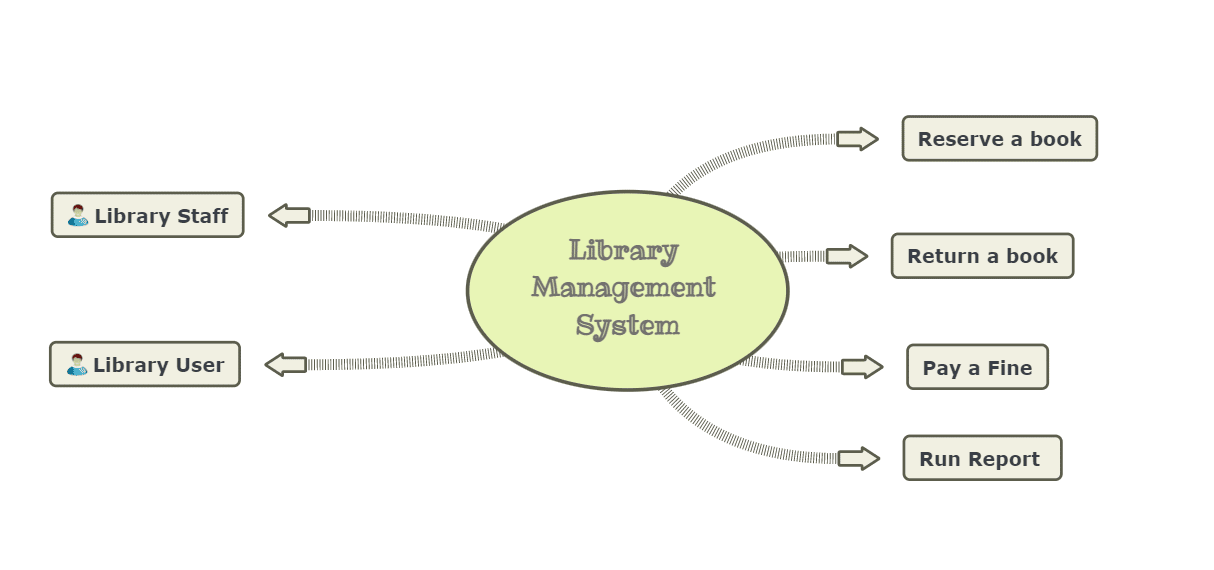
External Entities
These are the interactions that occur outside of the context bubble. A system context diagram represents all interacting systems, especially an internal diagram. These can be users, such as the library staff or the library user. It can also be external functions, such as the library reservation system, which is an order system. Finally, it can be the reports that you pull from the data stores. Every interacting system is on display here to complete the overall software system.
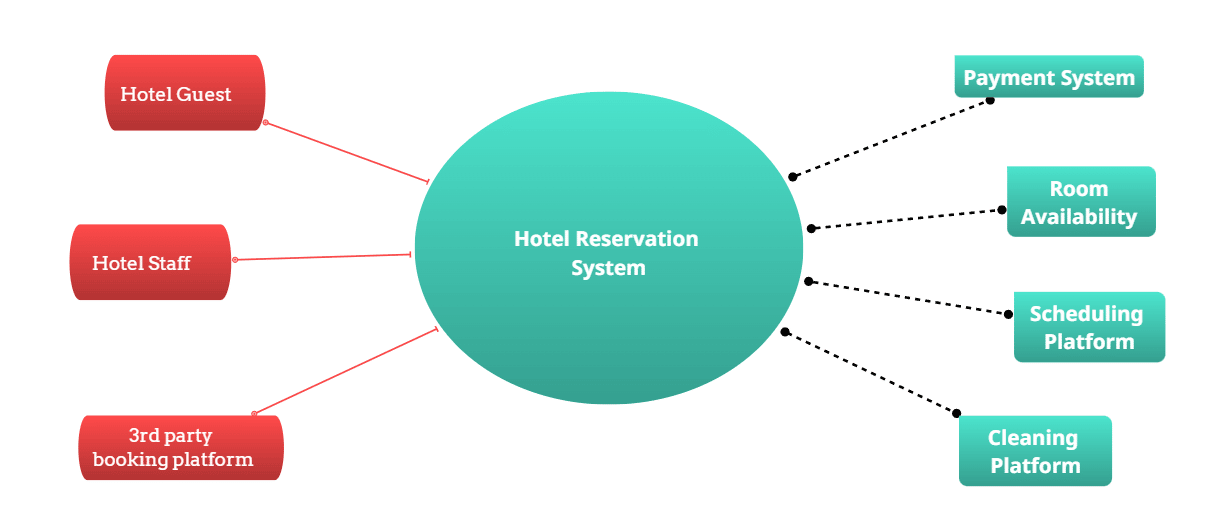
These can also include additional internal systems, but they are considered external for the purposes of a context diagram. However, they are still part of the constellation of interacting systems and can help stakeholders look for opportunities for improvement. The diagram then shows all the relevant systems that are needed to operate the business.
That’s the core power of this type of data flow diagram (DFD), simple yet showing the entire order system. This diagram will also show all the data store locations. Again, these can be part of a subsystem or part of the suite of external interacting systems. Great examples of interacting systems that are external are 3rd party payment systems or travel agencies.
There doesn’t need to be any additional detail, not even for the external entities. That wouldn’t be in the scope of a context diagram’s purpose. It’s, again, meant to provide that overall high-level order system and relationship hierarchy. Tech teams are able to break down issues into individual systems they control. Business leadership can see where to invest in a better system. This can be either due to a failure in one of the external entities or the need for an upgrade.
Data flows
The final component to understand with the concept diagram is the data flow. It’s often forgotten and may seem common sense to some. But again, the point of a context diagram is that you should make no assumptions about the overall system. Having the right data flow shows where all the correct inputs and outputs of the system are. This can help when looking for process optimization or efficiency.
Inputs are what goes into the system. It can be a request by a library user to search for a book. It can also be a request to make a payment for an overdue book. The output would be the outflow result of this action. For example, after the request of the book is input, the output would be the set of results. Having the right arrows shows this relationship easier, without the need to guess or even be incorrect.
Too many arrows and flows through a context diagram can easily show an overly complicated system. This is a ripe opportunity for system and operational efficiencies. See an example below with many arrows and flows:
Using the right diagramming tool to unlock context diagram examples
We’ve seen a few examples and the different types of notation to use for a context diagram. Now it’s all about having the right type of tool. This is where Mindomo comes in and prebuilds the tools for you as necessary.
It’s a system that is always free to use at the start and can easily build out the right context diagram at a level 0 view every single time. And yes, you’ll be able to collaborate easily with key project stakeholders online.
Keep it smart, simple, and creative!
The Mindomo Team