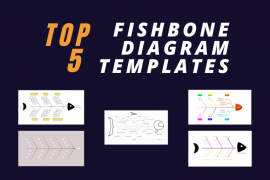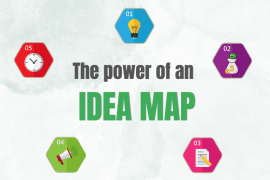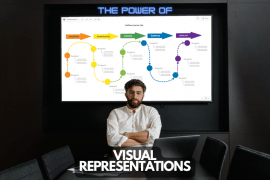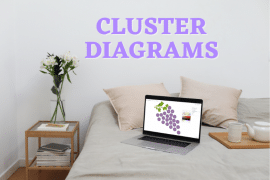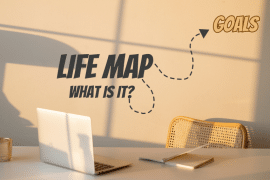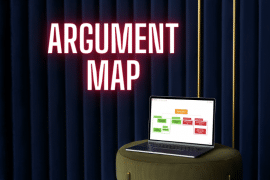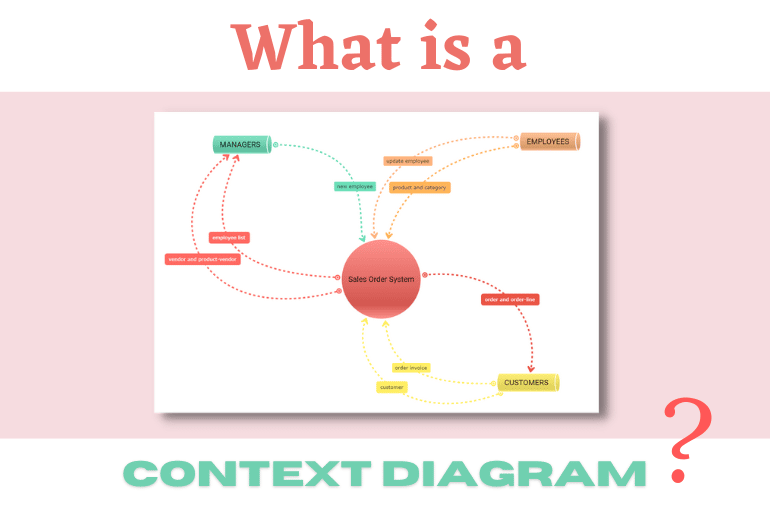
You’re sure to run into a context diagram in the world of data flow diagrams. It is a high-level overview of numerous systems combined into one. It’s meant to be simple and can be used in engineering, IT, or even to focus on a single process. As a data flow diagram, it shows relations to external factors and events. When built right, it doesn’t require the viewer to have extensive technical knowledge. Yet, it can be the prerequisite for building out systems requirements and showing the flow of data.
What exactly is a context diagram?
A context diagram is an outline of how external factors and events interact with a software system. It’s meant to show how the software system incorporates data flow, and using these types of data flow diagrams helps keep things simple. In addition, creating a context diagram allows the project stakeholders to see where to go next.
There’s a minimal technical detail, and lines or arrows interconnect the software system to show the flow of data. These types of data flow diagrams are included in requirements documents. All because of how easy they are to read, understand and see where the possible opportunity is.
A context diagram helps to become a foundational flow map. This foundation can be developed further by respective teams as needed. For example, a strategic team can use this without the need for technical knowledge and make business decisions. A tech team can work to refine where their data stores are located and how they function. A marketing and sales division can understand what future releases will look like. The versatility of context diagrams is numerous.
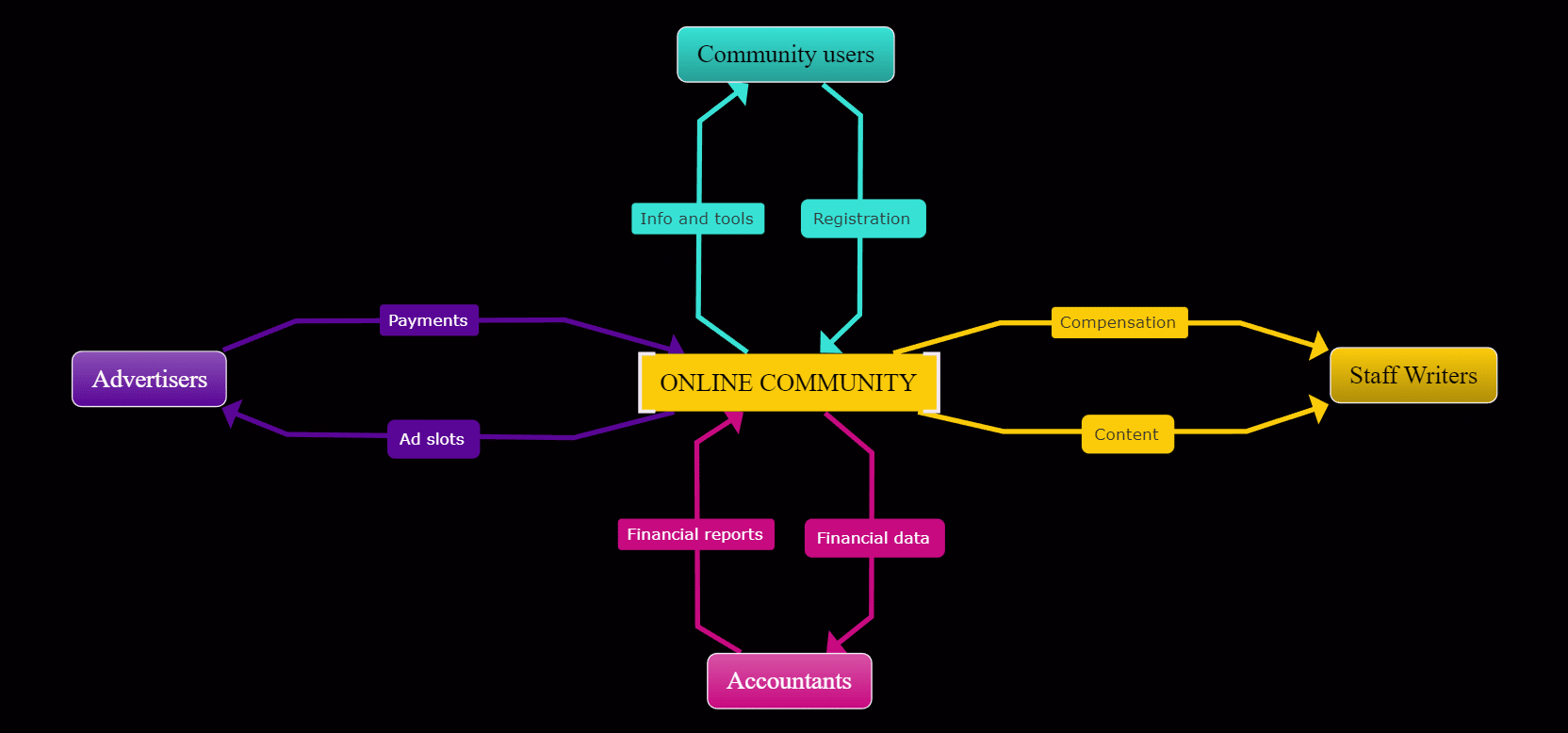
Why context diagrams are important
Also known as system context diagrams, these help with business risk management. Since building one out requires showing how a system and external entities will behave, it gives a chance to identify problem areas. In addition, it helps to give a chance to prevent these errors within a software system before it goes live. Once it goes live, it tends to be quite time-consuming and expensive since there’s already a user base. Changing out data stores or rearranging data flows after the fact can cause an unpleasant user experience.
Creating a context diagram pushes for collaboration. Whether you’re looking for buy-in from project stakeholders or working with remote teams, this helps bring visualization. It allows individuals to work out a single process in development while another team builds out system requirements. This collaboration makes complete feedback possible and puts everyone on the same uniform page.
Collaborative data flow diagrams or a system context diagram help produce the best system architecture. That’s because system context diagrams represent the core foundations of the overall system. Data flow diagrams help show the interior data structure and flow, both the inputs and expected outputs. It’s a roadmap that works best when data flow diagrams are built in this type of collaboration. Otherwise, every single process will need to be explained each time, with someone needing to have the technical knowledge to present.
The key to successful context diagrams is simplicity. Even with their foundational merits, you want to be able to have anyone who looks at it once understand the flows. So it’s meant to be as rudimentary as it is powerful. That way, it can evolve into whatever hierarchy level it needs to go into.
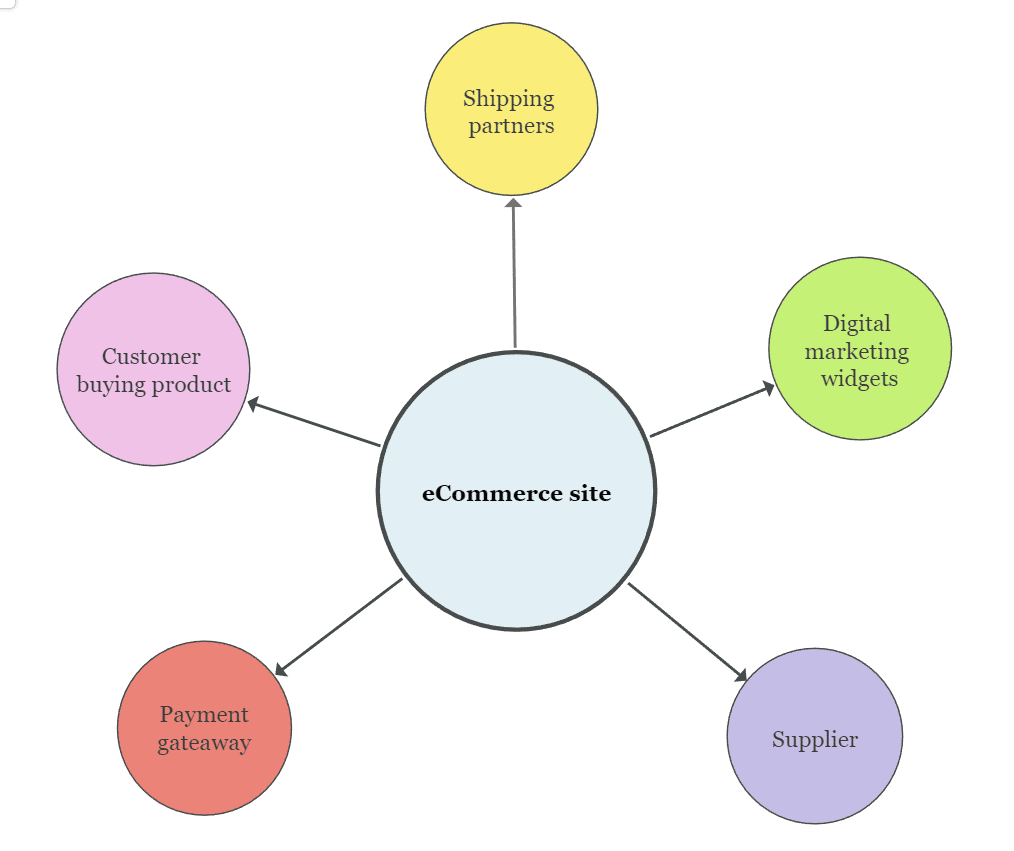
An example is an eCommerce site and its external factors. Very high level.
What are the differences between data flow diagrams and context diagrams?
A system context diagram is a subset of data flow diagrams. It’s also referred to at times as a 0 data flow diagram. There is a hierarchy for creating a context diagram, and that’s commonly known as a 0 data flow diagram. It’s the simplest construct when using a diagramming tool to start the process and flow. To understand more about Data Flow Diagrams (DFD)s, you can go here. It’ll help when trying to visualize a 0 data flow diagram and the various hierarchies.
To keep it simple, we want to stick with what a context diagram shows. Again, when creating a context diagram, it’s all about that high-level visualization. You will probably need to include a data flow diagram in a requirements document simply due to its complexity. Both need to have inclusion in a requirements document so that there’s a level 0 data flow and a more complex flow.
How external entities interact with the system is key for product managers to find out user stories and cases. The interior structure can be more detailed when creating a context diagram versus a complete data flow diagram. As a side note, data flow diagrams can become quite complex, especially with tech teams.
Why you need to use the best diagram software for creating a context diagram
It can be quite time-consuming for those ready to create a level 0 data flow and show how those external entities interact. This is especially true when creating a context diagram without the right diagramming tool. That’s why you want to consider using Mindomo. This helps eliminate the pain points of creating a context diagram and lets you get as technical as you need. You can show technical areas such as data stores or the interior structure in later versions. In the beginning, skip those data stores and simply show the system and external entities and how they work together.
Work with pre-made templates such as a spider diagram to help with starting what your context diagram shows. Link up the system and external entities seamlessly, and offer collaboration solutions at the same time. Then you’ll have system context diagrams representing the overall flows and be able to get that high-level overview.
If you don’t use the correct type of tool, you’re using a system not built to build out these flows. There won’t be the right functions or diagramming tools, and there won’t be a way to properly showcase the system and external entities, leaving it looking unprofessional.
Keep it smart, simple, and creative!
The Mindomo Team