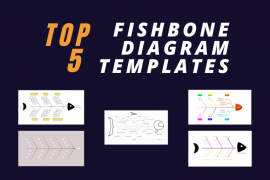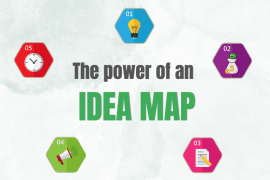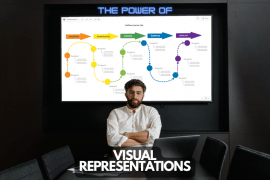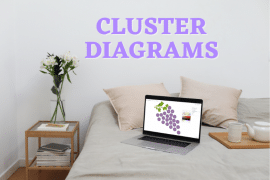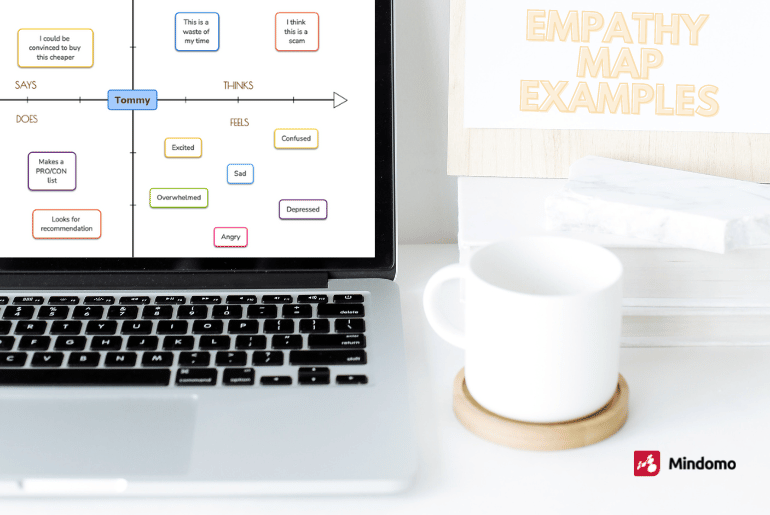
Here we will go through a step-by-step process with several empathy map examples and map templates. You will have created an empathy map in your mind and can work easily put it into diagram software. The mind map examples are all done with Mindomo, which can help with building up your map template collection. With this type of thinking map, you’ll be able to build products with an empathetic design moving forward.
The empathy map examples below are all about working in groups to visualize customer feelings. You can take an iterative approach to build a more successful product or service by doing so the right way and doing them often.
How do you create empathy maps?
There’s pre-work that needs to be done before working with any map template to create an empathy map. Finding the right team members is a start. Then it’s about understanding what information is to gather and being ready to be put on sticky notes. You will need to work with other team members to build out this visual collaboration. No solo operations here.
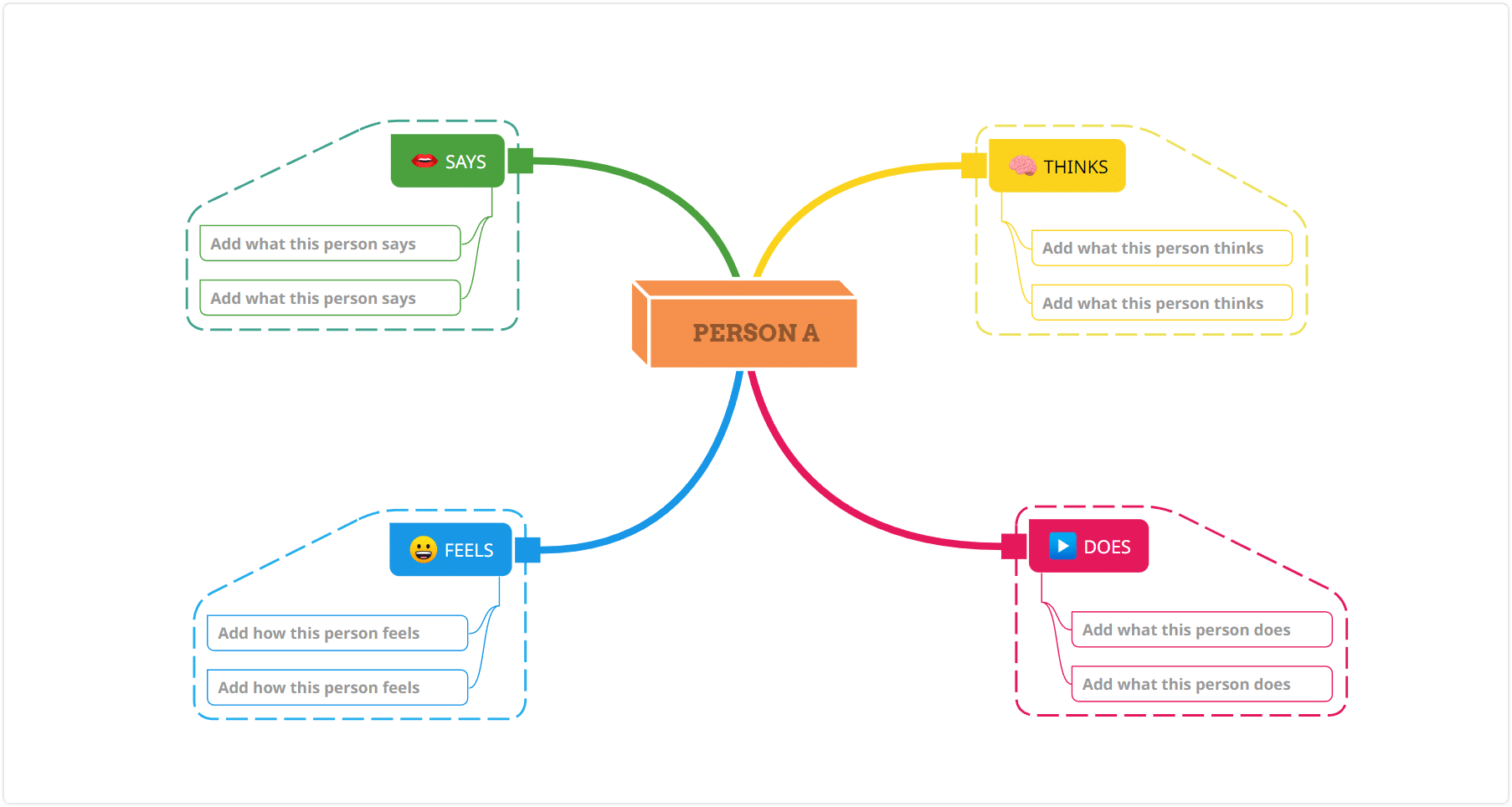
Step 1 – Collect everything
Gather all the different research from the user experience and put it all in one business. This can be from user interviews, surveys, questions, or anything coming from the right user personas that sees them share their thoughts. Also, anything discussed regarding the company product or service. That’s why working with team members from various departments, such as marketing teams and product teams, is essential. They will have different insights about how customers may react to the product or service.
Step 2 – Establish the goal of the empathy map
Select the user persona that will be the basis of this map. Who are you trying to empathize with? What are the success factors of this empathy map? Are there expected outcomes? These need to be answered beforehand.
Step 3 – Capture the outside actions
Here we get to use sticky notes, digital or physical and work on the ‘Say and Do’ portion. You want to capture what they see and hear, what they do with the product or service, and the users’ behaviors. Are they researching further? Are they satisfied with their purchase and expressing it? This is paramount to establishing customer journey mapping.
Step 4 – Record the inner thoughts
These are about writing down the data points that have come in about what customers think and feel and the users’ emotional state when interacting with the business. These internal pieces can help to understand the product or service better. Customers may not always want to express themselves outwardly for any reason, so asking these questions are key. This will help you and your team members to get inside the mind of each of the user personas.
Step 5 – Have a shared understanding
Visual collaboration here will start to show if there’s a pattern or course of action to take. You want to make sure everyone leaves with a deeper understanding of the target audience and the pains and gains from them. In addition, this shared understanding will only happen with multiple empathy maps being created, which the UX designers can then use for maximum growth.
Post-exercise
Realize how important the collection of user research is and consider a different map template when necessary. Always see what can be done better, whether offline or online and always do it in real-time. Don’t break up the sessions, but try your best to complete it all in one go to capture the essence.
You want to witness how you and your team members interact. If you have a lot of overlap, then the contributions were rich. If you cannot complete the exercise, then the user research wasn’t enough. Empathy maps, whether using the standard format or a revised version, need to be completed. Otherwise, there are no insights to gain from them.
What do empathy map examples look like?
There is a standard type of empathy map where it covers four areas; Says, Thinks, Does, and Feels. When first starting out, this is one of the best mind map examples to use. You’ll be able to create digital sticky notes and visualize the customer. This will help the design process and enhance the customer experience.
Understanding the core pieces thoroughly:
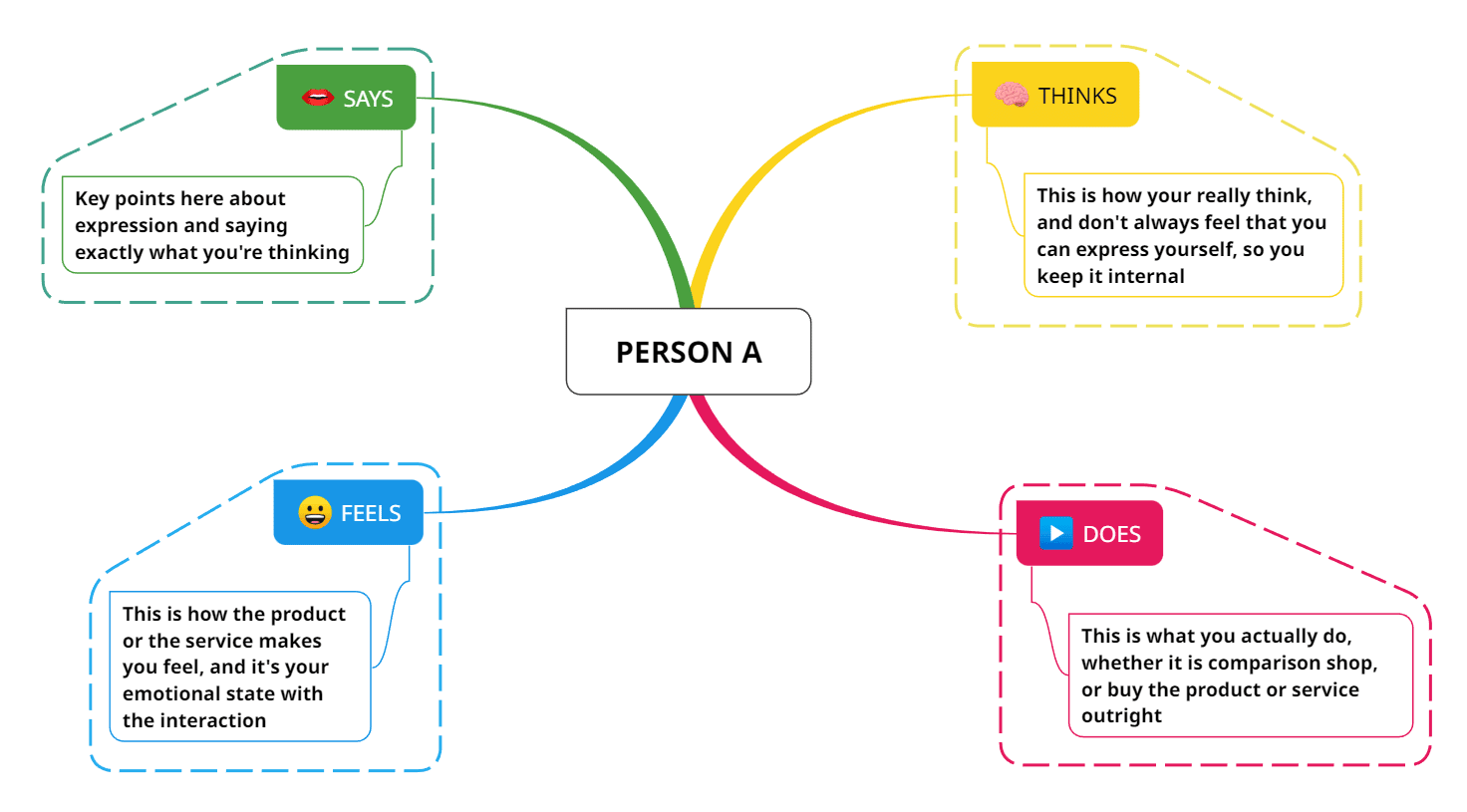
Built out example:
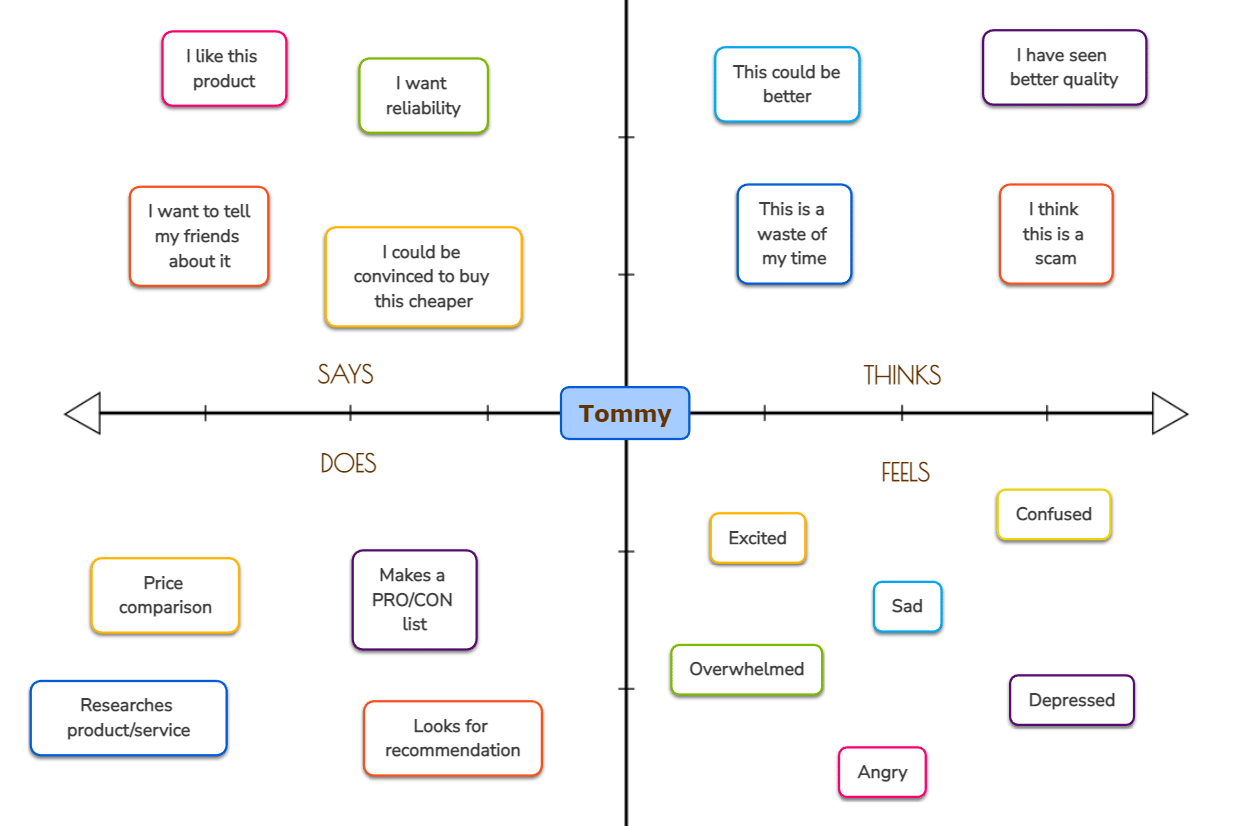
Here you’re able to see the example in action. You have the right balance of looking at external factors and internal thoughts and feelings. Remember you want to always start out with only using one user persona at a time. The overall empathy maps you create should also cover your complete target audience.
Expanded example:
While the above is a standard version, more elaborate options exist. After all, it’s how best your visual collaboration will work as long as you get through a shared understanding between you and the user persona. Additionally, this map template expands further into understanding more about the customer experience within the target audience.
This time we’re going with Feelings, Tasks, Influences, Pain Points, and Goals, and this can be better for product design.
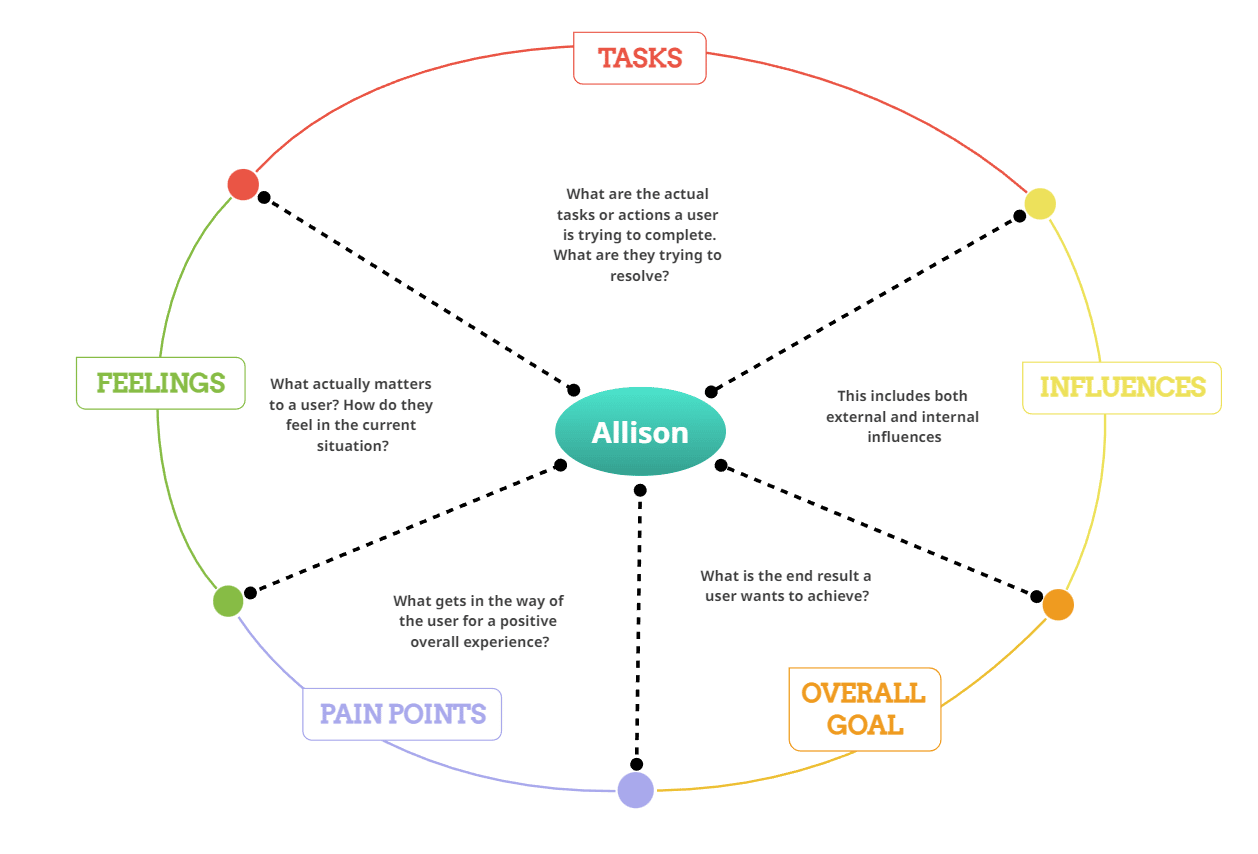
This path is done to check in with the customer experience. What are they trying to accomplish, and how do they feel about it? What influences them when looking for a product or service, and what gets in their way? What is their definition of success? This is where you have created an empathy map that works.
Working with the right tools
You’ve seen a few different options for a map template, and now you want to ensure the right diagram software. This way, you’ve created an empathy map that is accessible in real-time through collaboration. In addition, diagram software should be able to mimic sticky notes and allow you to save your map template when created.
That’s where we at Mindomo come in to help. We ensure to provide a diagramming tool that enables real-time collaboration and customizations in any way you need. You can easily share any map template you make. With our diagramming tool, once you create an empathy map, you can even publish it to the world.
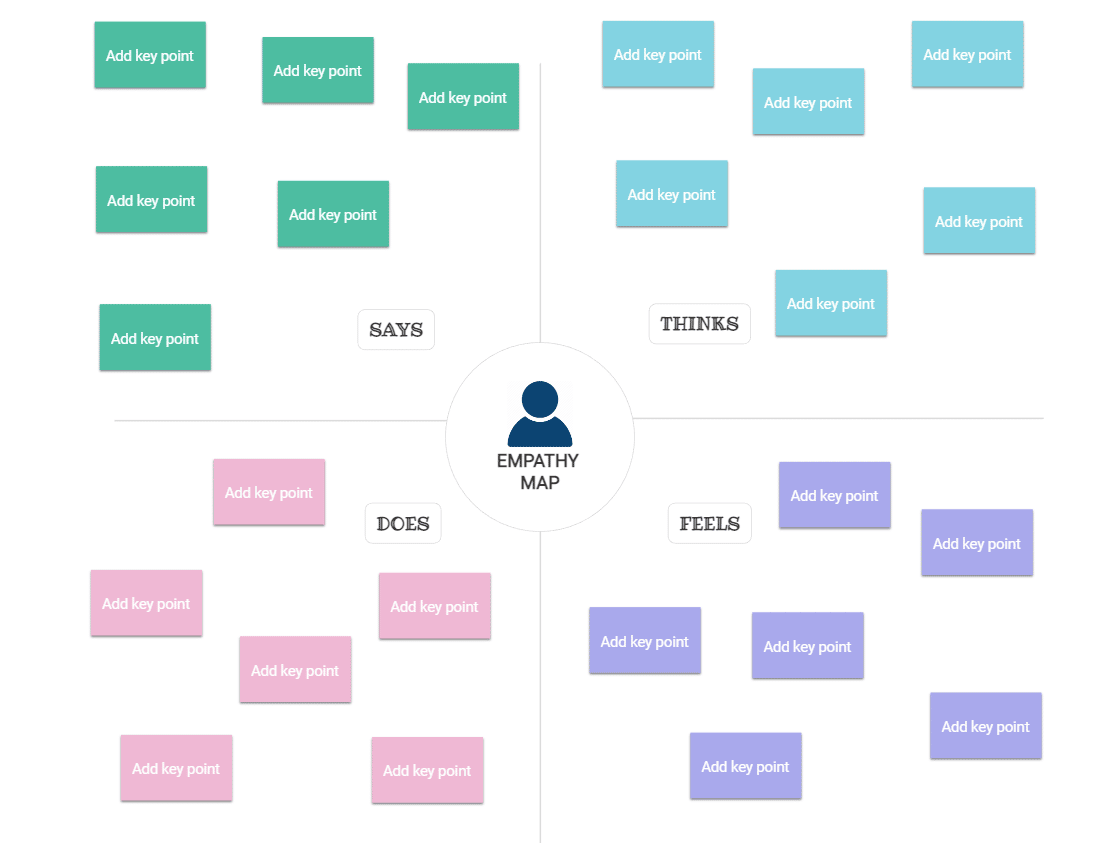
As always with Mindomo, you can always start out with free templates, like the one above, and you can easily fill it out, and expand your needs when necessary. So feel free to try us out today, or reach out to us if you have any questions.
Keep it smart, simple, and creative!
The Mindomo Team