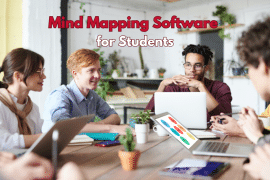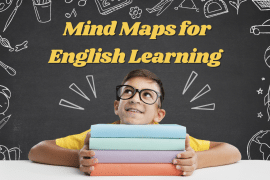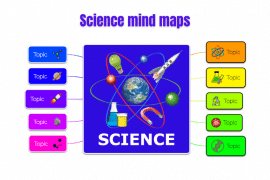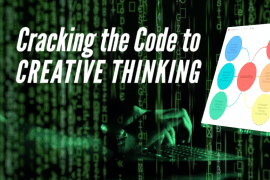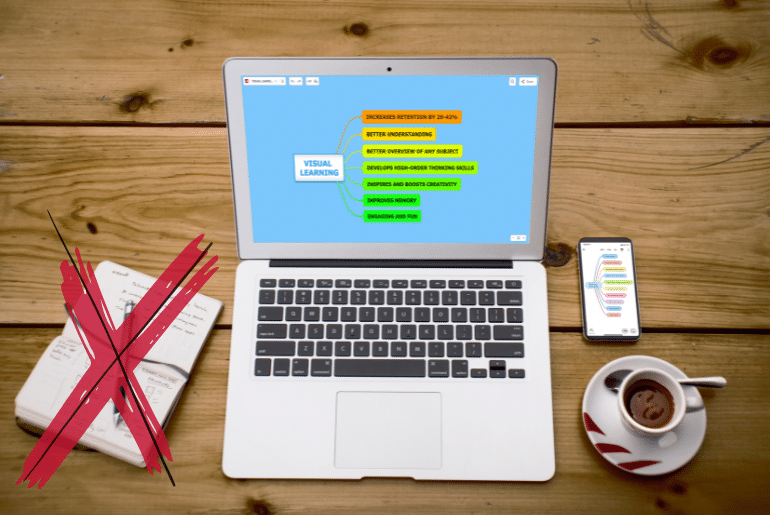
When it comes to learning and retaining information, we all have different strategies that work best for us. However, there is one technique that has proven to be highly effective: mind mapping.
In this article, we will explore how mind mapping software, such as Mindomo, can enhance your ability to retain knowledge and recall information.
By organizing information visually using visual diagrams, Mindomo empowers learners to fully understand complex concepts, improve memory retention, and excel in their educational endeavors.
1. The Power of Mind Mapping Software
Mind mapping software is a revolutionary tool that harnesses the power of visual diagrams to enhance learning and information retention.
By utilizing this innovative diagramming tool, learners can transcend traditional note-taking methods and explore a more dynamic and engaging way of organizing information.
a) Organize Information Visually
Mindomo allows you to create mind maps, which are visual representations of concepts and ideas. With its intuitive interface and extensive features, you can effortlessly structure information, create branches, and establish connections between different elements.
This visual organization helps you grasp the relationships between concepts more effectively and enhances your ability to retain and recall information.
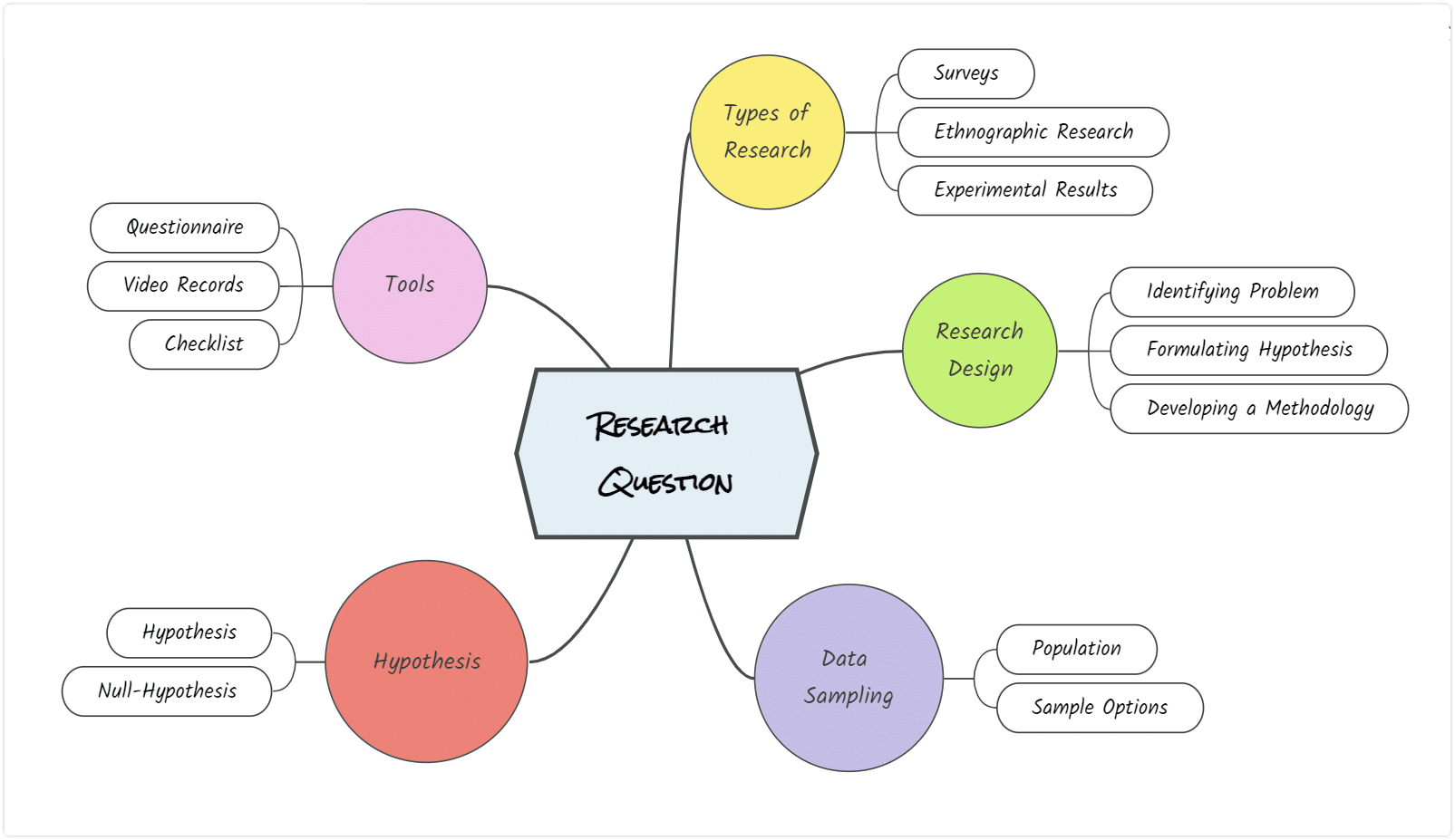
b) Capture Complex Concepts
When studying complex subjects or dealing with intricate concepts, mind mapping software becomes invaluable. Mindomo enables you to break down complex ideas into manageable components and map them out visually.
Each branch of the mind map represents a different aspect or subtopic, allowing you to explore and understand the intricate details of the subject matter. By visualizing the connections and hierarchies between different elements, you gain a deeper understanding of the concepts at hand.
c) Enhance Memory Retention
The visual nature of mind mapping software aids in memory retention. When you engage with information through visual diagrams, you activate multiple areas of the brain, including the visual cortex and spatial memory centers.
This multisensory approach strengthens neural connections and reinforces memory formation. By regularly reviewing your mind maps, you solidify the information in your long-term memory, making it easier to recall when needed.
d) Spark Creativity and Associations
Mind mapping software encourages creative thinking and the formation of associations. As you create mind maps, you have the freedom to add colors, icons, images, and keywords to each element.
This visual richness stimulates the creative centers of your brain, fostering new ideas, insights, and connections. By making these visual associations, you not only enhance your understanding of the subject matter but also stimulate your creativity and critical thinking skills.
e) Improve Note-Taking Efficiency:
Traditional linear note-taking can often be limiting and may not fully capture the complexity and interconnectedness of ideas. Mind mapping software offers a more efficient alternative. With Mindomo, you can create branches and sub-branches, add labels, and link related elements.
This hierarchical structure allows you to organize information in a way that reflects the natural flow of your thoughts. When you review your mind maps, you can easily navigate through the key points and relationships, saving time and improving study efficiency (learn more about how to take notes using mind maps here)
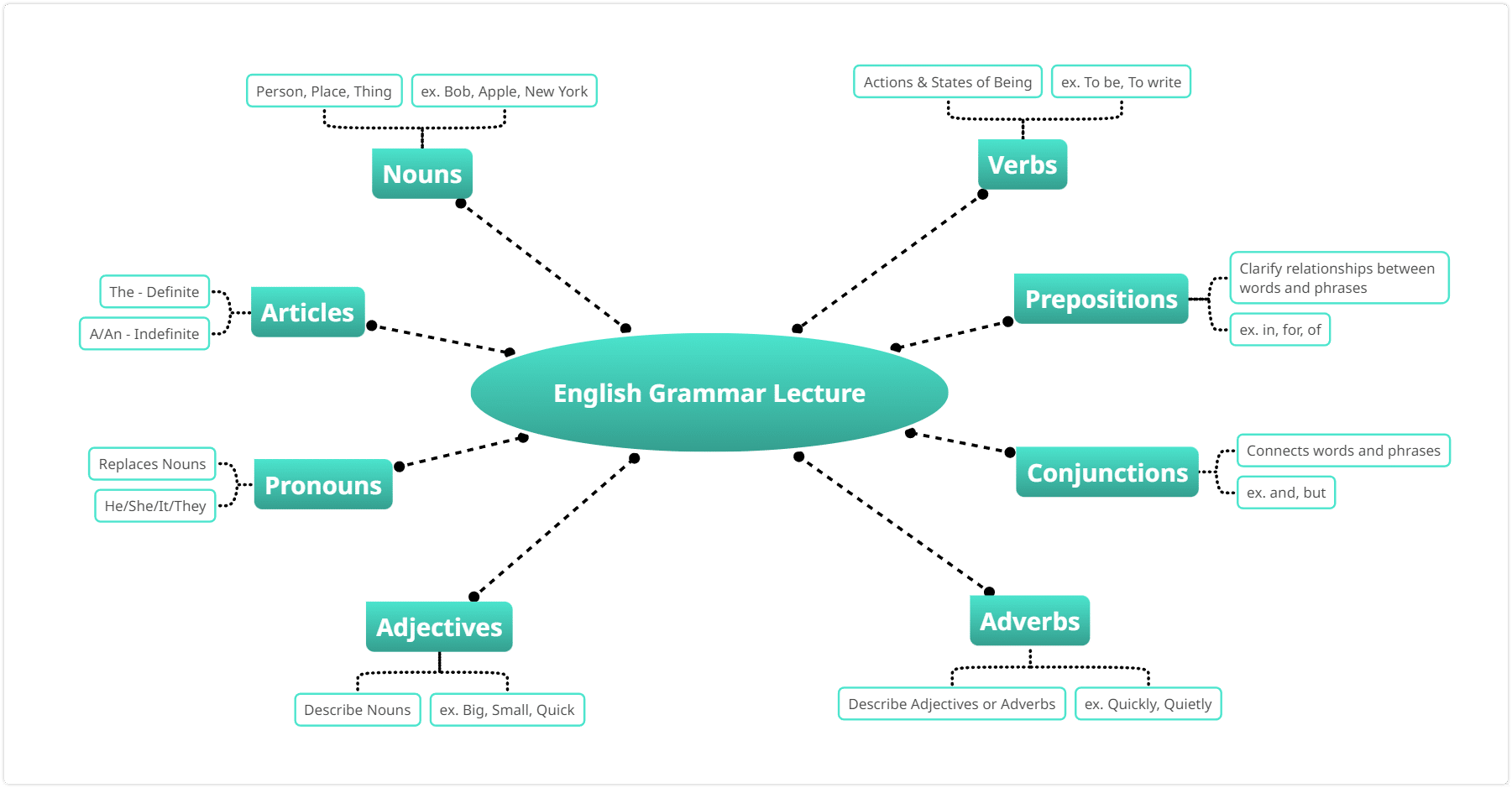
f) Collaborate and Share:
Mind mapping software also facilitates collaboration and knowledge sharing. With Mindomo, you can collaborate with peers, teachers, or colleagues on mind map projects in real-time.
This collaborative feature allows for brainstorming sessions, group discussions, and the exchange of ideas. By sharing and co-creating mind maps, you tap into the collective intelligence of the group and gain new insights and perspectives.
2. Enhancing Learning Styles
One of the remarkable features of mind mapping software is its ability to cater to different learning styles, thereby enhancing the retention of information and facilitating better long-term memory formation.
By accommodating diverse learning preferences and leveraging the power of visual diagrams, mind mapping software can optimize learning methods and help individuals grasp even the most challenging subjects.
a) Visual Learners
Visual learners benefit immensely from the visual nature of mind map maker. By representing information in a visual format, Mindomo enables visual learners to organize and retain information more effectively.
Visual learners can create mind maps that connect new concepts with their previous knowledge, forming visual associations that enhance understanding and memory. The visual diagrams act as visual cues, facilitating easy recall of information when revisiting the mind maps.
b) Auditory Learners
Auditory learners can also leverage mind mapping software to enhance their learning experience. While mind maps are primarily visual, auditory learners can utilize the software’s capabilities to record audio notes.
By narrating explanations or key points related to each element of the mind map, auditory learners reinforce their understanding and retention of information. The combination of visual diagrams with audio cues creates a comprehensive learning experience that caters to auditory learners’ strengths.
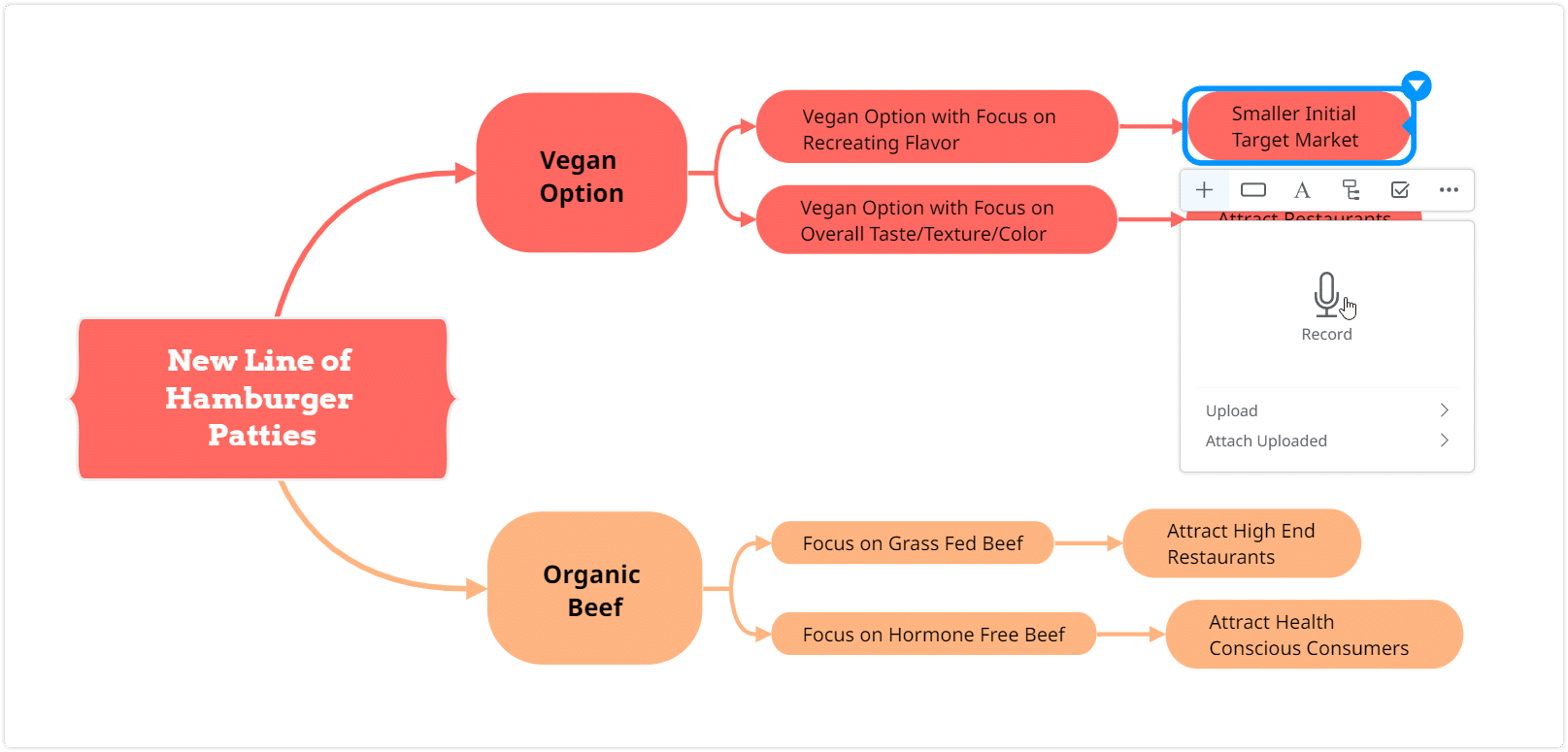
c) Kinesthetic Learners
Mind mapping software can be adapted to support kinesthetic learners who prefer hands-on learning experiences. Although mind mapping is primarily a visual and cognitive activity, kinesthetic learners can engage with the software’s interactive features.
They can physically manipulate elements, rearrange branches, and zoom in and out of the mind map, creating a kinesthetic connection with the information. This physical engagement enhances their understanding, facilitates long-term memory formation, and aids in the recall of complex concepts.
d) Multimodal Learners
Many individuals exhibit multimodal learning styles, incorporating multiple sensory modalities into their learning process. Mind mapping software caters to this by providing a flexible platform for integrating various learning methods.
Multimodal learners can create mind maps that combine visual, auditory, and kinesthetic elements, leveraging their preferred modalities for optimal comprehension and retention.
By engaging multiple senses and learning methods, multimodal learners enhance their understanding, strengthen connections to previous knowledge, and improve long-term retention.
e) Challenging Subjects
Mind mapping software is particularly beneficial when tackling difficult subjects. The ability to break down complex concepts into manageable components and visually represent their relationships helps learners approach challenging topics with clarity.
Mindomo enables users to capture the key points, hierarchies, and connections of difficult subjects in an organized and visually appealing manner. By breaking down and simplifying complex information into visual diagrams, learners can navigate and understand the subject more effectively, leading to improved retention and recall.
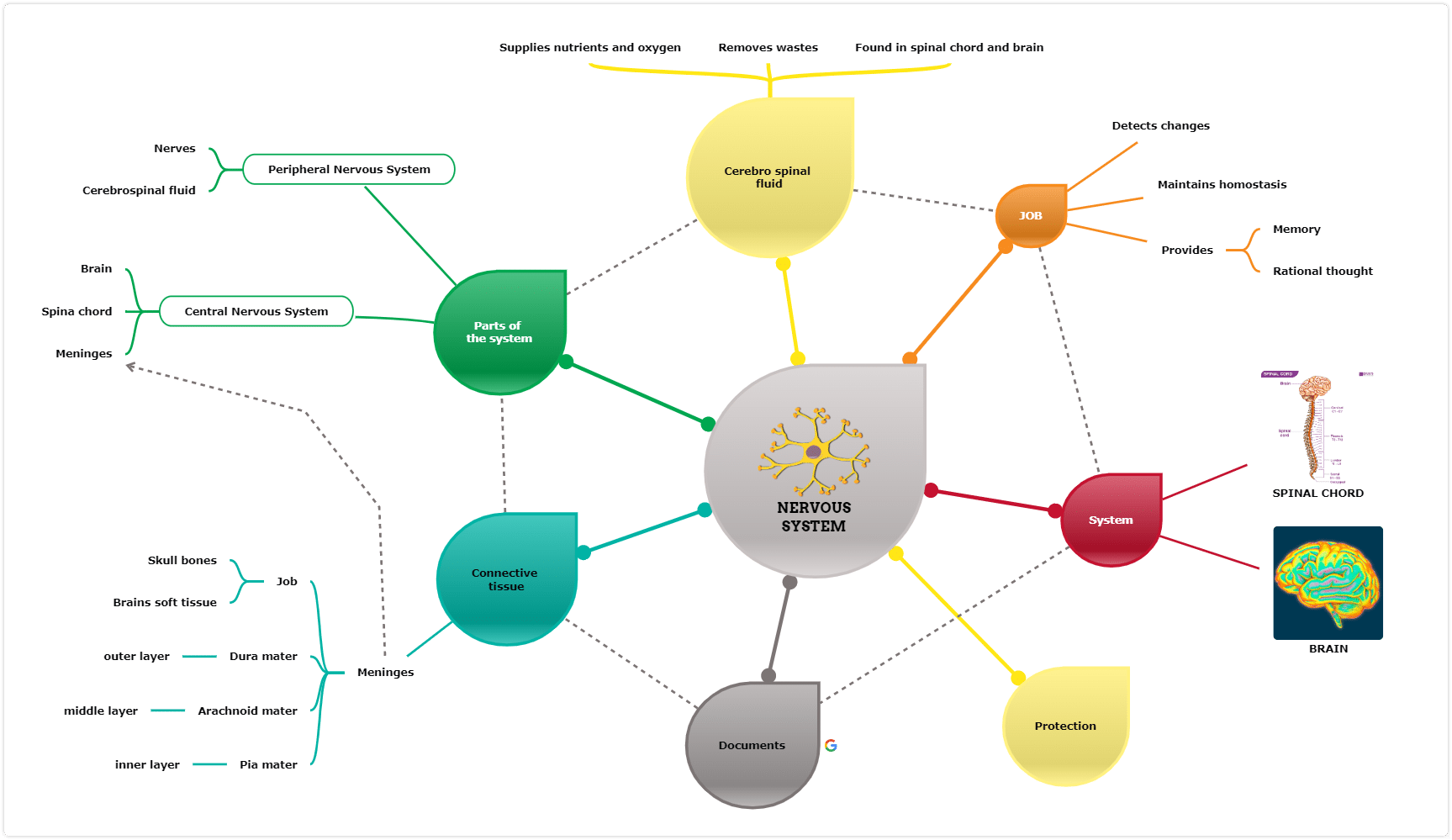
3. Optimizing Study Sessions
When it comes to studying effectively, mind mapping software can be a powerful tool in your arsenal. By leveraging its features and functionalities, you can enhance your study sessions, explain complex concepts, and optimize your study time for maximum retention and understanding.
Explaining Complex Concepts
Mindomo provides a visual platform that allows you to break down complex concepts into more digestible and interconnected components. As you create a mind map, you can outline the main points and subtopics, ensuring that you have a comprehensive understanding of the subject matter.
The visual nature of mind maps aids in comprehension by providing a clear and structured overview of the topic at hand. By explaining complex concepts through visual diagrams, you can simplify the learning process and make it easier to retain information.
Teaching and Retaining Knowledge
One of the most effective ways to solidify your understanding of a subject is by teaching it to others. Mind mapping software enables you to create clear and visually appealing mind maps that can be used as teaching aids.
By explaining concepts to others using your mind maps, you not only reinforce your own understanding but also help others discover and retain knowledge. Sharing your mind maps with peers or classmates can facilitate collaborative learning and provide alternative perspectives on the subject matter.
Discovering Relationships and Patterns
Explore the relationships and connections between different ideas and concepts. As you create your educational mind map, you may discover patterns or links that were previously unclear. This process of discovery enhances your understanding by revealing the underlying structure and logic of the subject. By visualizing the relationships between different elements, you can focus on the main points and identify the key concepts that require additional attention.
Optimizing Study Time
With the help of mind mapping software, you can make the most of your study time. By organizing information visually, you create a roadmap that guides your learning process. Mind maps act as a visual representation of the content, allowing you to quickly grasp the main ideas and navigate through the material efficiently.
By focusing on the key points within the mind map, you can allocate your study time more effectively, dedicating more attention to areas that require deeper understanding or review.
Enhancing Focus and Concentration
A mind mapping tool encourages a focused and structured approach to study. By visually organizing information, you eliminate distractions and create a clear framework for your study sessions.
The visual diagrams serve as a visual anchor, keeping your attention on the subject at hand. By immersing yourself in the visual representation of the content, you enhance your focus and concentration, leading to a more productive study session.
By visually representing information, you can discover relationships and patterns within the subject matter, enabling a deeper understanding. Mind mapping software also allows you to optimize your study time by focusing on key points and allocating resources accordingly.
Furthermore, it enhances your focus and concentration, ensuring that you make the most of your study sessions. Incorporate mind mapping software like Mindomo into your study routine to unlock the full potential of your learning journey and achieve academic success.
4. Retaining Knowledge Through Visual Diagrams and Group Discussion
Visual diagrams play a crucial role in helping individuals retain knowledge and effectively engage with new information. By incorporating visual elements into the learning process, Mindomo allows you to leverage the power of visual diagrams to enhance comprehension, consolidate new knowledge, and connect it with prior knowledge.
a) Engaging with New Knowledge
When encountering new knowledge, it is essential to actively engage with the material to ensure understanding and retention.
Visual diagrams provide a dynamic and interactive medium for learning. Mind mapping software empowers you to create visual representations of new information using your own words and concepts.
By actively participating in the process of translating information into visual diagrams, you reinforce your understanding and retention of the material. The act of organizing and structuring the content in a visual format helps you internalize the information and make it more memorable.
b) Connecting with Prior Knowledge
Visual diagrams enable you to establish connections between new knowledge and your existing understanding. When learning a new concept, you can use mind maps to integrate it with your prior knowledge.
By visually representing the relationships and associations between different ideas, you create a comprehensive framework that links new information with familiar concepts.
This connection-building process aids in retention by anchoring the new knowledge within a meaningful context.
As you revisit and review the visual diagrams, you reinforce these connections, solidifying your understanding and enhancing long-term retention.
c) Catering to Different Learning Styles
Visual diagrams cater to a wide range of learning styles, making them an effective tool for retaining knowledge. While some individuals excel in textual or auditory learning, many benefit greatly from visual representations.
Mind mapping software acknowledges this diversity and provides a platform for visually arranging information. Whether you are a visual learner who prefers images and spatial relationships or someone who benefits from a combination of visual and textual cues, mind maps can accommodate your learning style.
This flexibility fosters deeper engagement, understanding, and retention of new knowledge.
d) Facilitating Group Discussions
Diagrams created with mind mapping software can serve as powerful communication tools during group discussions or collaborative learning sessions. When engaging in group activities, sharing visual representations of concepts can enhance communication and facilitate a shared understanding among participants.
Visual diagrams provide a common reference point, allowing everyone to visualize and discuss ideas in a more cohesive and structured manner. Through group discussions, participants can gain different perspectives, reinforce their understanding, and collectively retain knowledge.
e) Drawing Pictures for Memorization
The act of drawing pictures can be a powerful technique for memorizing and retaining information. Mind mapping software enables you to incorporate drawings, images, icons, or symbols into your visual diagrams.
By representing concepts through visual imagery, you create additional mental hooks and associations that aid in memory retention. The act of creating and reviewing visual diagrams with drawings helps solidify your understanding and recall of the information.
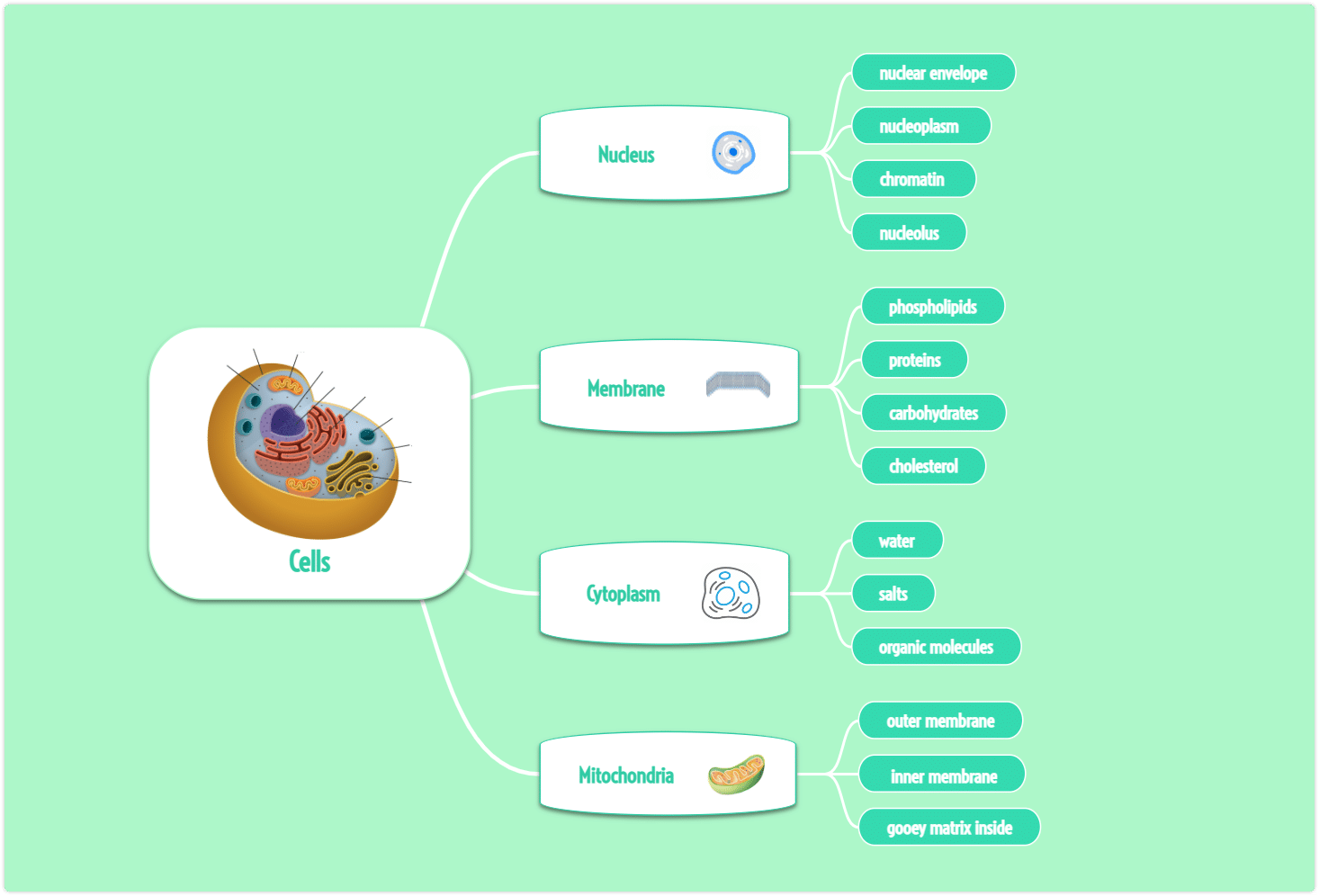
Visual diagrams are instrumental in retaining knowledge. They engage learners with new knowledge, facilitate connections with prior knowledge, cater to different learning styles, enhance group discussions, and utilize the power of drawing pictures for memorization.
By incorporating visual elements into the learning process, you can effectively comprehend, retain, and recall information.
5. Aiding in Language Learning
Learning a new language can be a challenging endeavor, but mind mapping software like Mindomo can greatly aid in the process. How to learn a new language with ease? By utilizing visual diagrams and note-taking capabilities, it becomes easier to retain information, grasp complex language concepts, and actively engage with the language-learning journey.
Taking Notes for Retention
Taking effective notes is crucial for retaining information in any subject, and language learning is no exception.
Mind mapping software provides a structured platform where you can create visual diagrams that capture key language concepts, vocabulary, grammar rules, and cultural nuances.
As you take notes within the mind map, you engage with the material actively and create visual associations that enhance your understanding and retention.
The visual format makes it easier to revisit and review the notes, reinforcing your language skills over time.
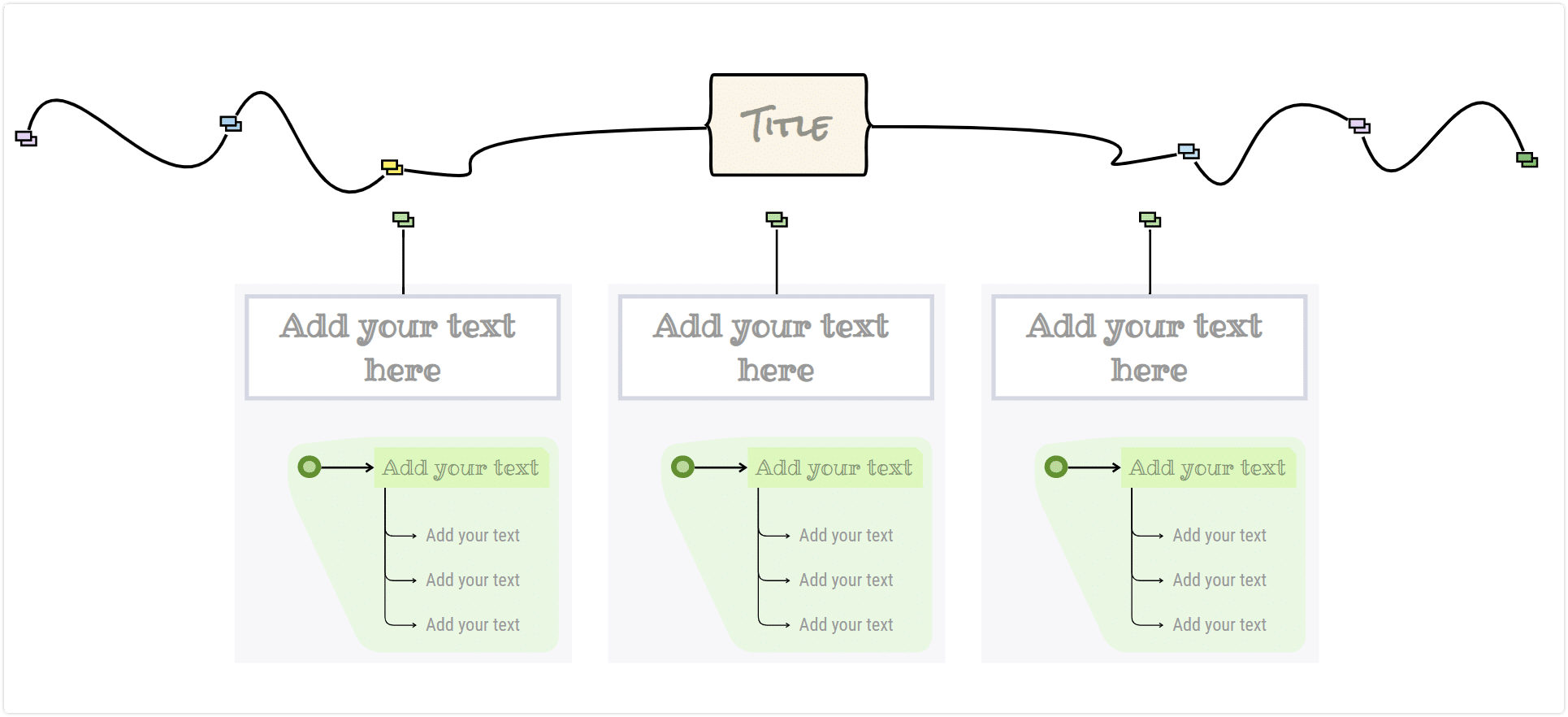
Grasping Complex Language Concepts
Language learning often involves grappling with complex grammar rules, sentence structures, and vocabulary. Mind mapping software enables you to break down these concepts into more manageable components.
By creating visual diagrams that visually represent grammar rules or vocabulary categories, you can gain a clearer understanding of how different elements fit together.
The visual representations aid comprehension, making it easier to grasp complex language concepts and retain them in your long-term memory.
Engaging in Group Discussions
Language learning is enhanced through communication and interaction with others. Mind mapping software can facilitate group discussions where participants can share their mind maps and collaborate on language-related topics.
By using visual diagrams to illustrate and explain language concepts, group discussions become more engaging and effective.
Sharing knowledge, exchanging ideas, and practicing conversations within a visual framework enhances language learning through active participation and collaboration.
Retaining Language Knowledge
Retention is a critical aspect of language learning, as it enables you to recall and apply what you have learned in real-life situations. Mind mapping software supports retention by providing a visual structure that reinforces language knowledge.
As you create visual diagrams of vocabulary, grammar rules, or cultural insights, you strengthen the associations between different language elements.
Regularly revisiting and reviewing the mind maps helps transfer information from short-term memory to long-term memory, ensuring that language knowledge becomes a lasting part of your linguistic skills.
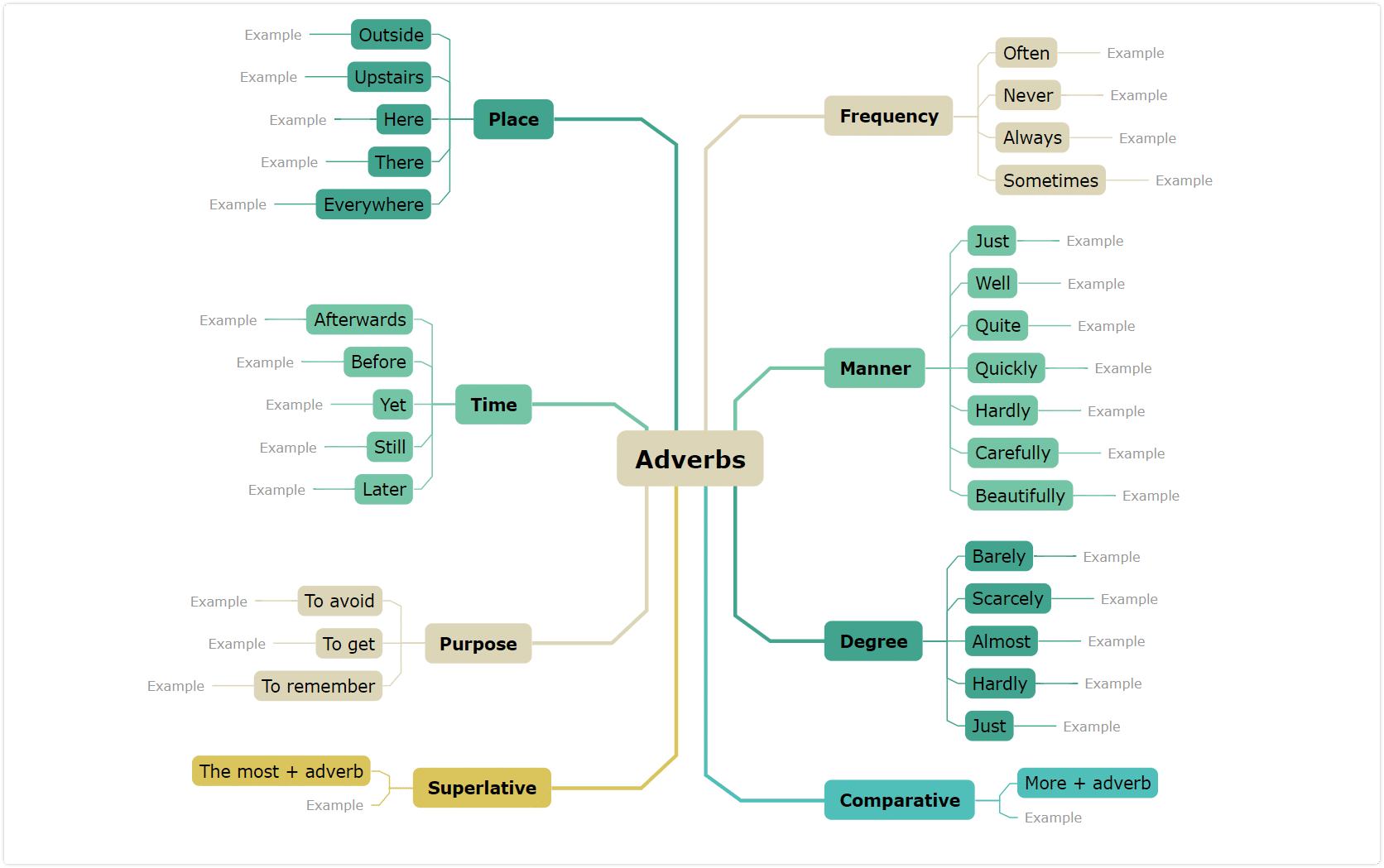
Preparation for Tests and Exams
Mind mapping software is an invaluable tool when preparing for language tests and exams. By organizing language-related information visually, you create a comprehensive overview of the subject matter.
Mind maps allow you to break down language components into subtopics, facilitating focused studying and targeted revision. You can include vocabulary lists, grammar rules, sample sentences, and cultural insights within the mind map, ensuring that you cover all the necessary material.
The visual nature of mind maps aids in recall during the test, as you can mentally navigate through the visual structure and retrieve the relevant language knowledge.
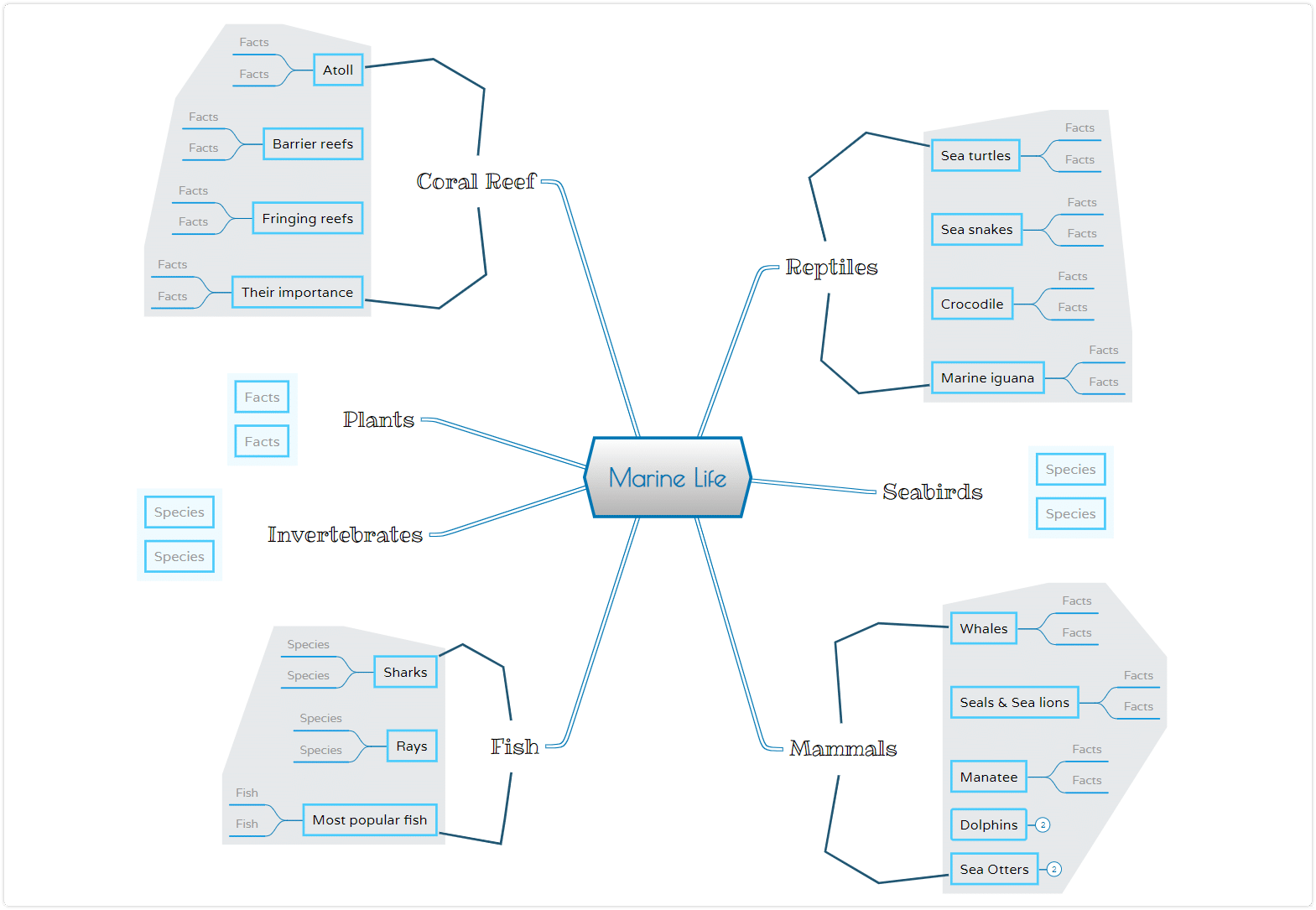
Mind mapping software greatly aids in language learning by facilitating effective note-taking, grasping complex language concepts, engaging in group discussions, retaining language knowledge, and preparing for tests and exams.
By utilizing visual diagrams and note-taking capabilities, language learners can actively engage with the material, enhance their understanding, and reinforce their language skills.
Incorporate mind mapping software like Mindomo into your language learning journey to create visually appealing and informative diagrams that support your language acquisition goals.
6. Reviewing and Summarizing in Your Own Words
Effective review is crucial for solidifying knowledge and improving long-term retention. Mindomo offers features that support efficient and comprehensive review, aiding learners in reinforcing understanding, identifying key points, and enhancing recall.
a) Practice for Retention:
Regularly reviewing visual diagrams reinforces understanding and retention of the material.
b) Identifying Key Points:
Mind mapping software visually highlights important information, enabling learners to focus on key points during the review.
c) Utilizing Mnemonic Devices:
Mindomo allows learners to incorporate mnemonic devices, enhancing memory recall through visual associations.
d) Re-reading and Elaborative Encoding:
Re-reading expanded notes within visual diagrams helps reinforce comprehension and retention.
e) Putting Notes into Context:
Integrating review notes into larger visual diagrams aids understanding and retention by connecting information to broader concepts.
7. Unlocking Creativity in Note-Taking
Mind mapping software goes beyond traditional note-taking apps. It allows you to capture ideas, thoughts, and information in a visually stimulating manner.
As you create mind maps using Mindomo, you engage both hemispheres of your brain, stimulating creativity and improving information retention. This makes the process of note-taking more enjoyable and productive.
In the quest to retain information effectively, mind mapping software emerges as a game-changer. With Mindomo, learners can organize information visually, create visual diagrams, and enhance their understanding of complex concepts.
Start using Mindomo
By using this powerful mind mapping tool, you unlock your full potential in studying, improve memory retention, and excel in your educational pursuits. Incorporate Mindomo into your learning routine and experience the transformational benefits of visual representation for knowledge retention and recall.
Sign up today and use the assignment feature, create diagrams for review and recall knowledge, learn for exams, make school projects, or simply organize your thoughts.
Keep it smart, simple, and creative!
The Mindomo Team