If you use mind maps for lesson planning and delivering the learning material, but you also want students to create maps of their own, you should definitely try Mindomo Courses. Here’s WHY: 1. You can give students written instructions on each mind map assignment. Students often feel that mind mapping is difficult because they don’t know where to start. If you make suggestions on how they should structure their maps and what elements to focus on,…
Mind mapping is growing into a teaching method that you teachers heavily rely on. That’s because you have found the advantages of providing students with mind maps of their learning material: they understand the information better, and they learn it and recall it easily. All over the world, from teaching Biology, Geography, Language Arts to Computer Science and Environmental Science, you are using Mindomo to work with your students in and outside the classroom. Moreover,…
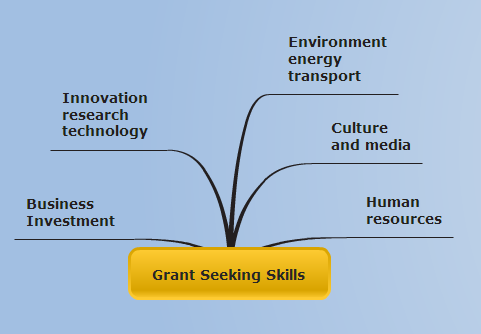
Every research project that focuses on funding resources, grants and programs requires specific tools that can be used for content curation, selection and organization. Gathering all online resources in one place is the most challenging part of funding research. This however can be made easier and quicker by sending links and text summaries directly to Mindomo through Mindomo Bookmarks plugin.
The following example refers to organizing various online resources related to the European Small Business funding opportunities in the following sectors:
- Innovation, research and technology
- Environment, energy and transport
- Human resources

Is hospitality part of your business?
With the launching of the new Professional Membership, we’ve been having several requests for clarifying the difference between a User and a Guest. In order to have a clear understanding of the difference between these two concepts, try to keep in mind that the user and the guest have two different roles but the same purpose: online collaboration.
What is the best way to handle the Professional Membership of Mindomo?
The Professional membership represents one of the main contexts for developing hospitable collaboration. The professional user can be seen as a Host, and the professional guest as a Guest, who is invited to collaborate in real time.
To make things clearer please take a look at the different roles of users and guests within the Professional Membership:

Business trends are more focused than ever on identifying secure and efficient ways for online collaboration. Small as well as large businesses thrive to expand their networking strategies, which at their turn demand better and more efficient means in the transferring of ideas, concepts, projects and even start up business plans.
Ok then, so what’s the better way to online collaboration?
