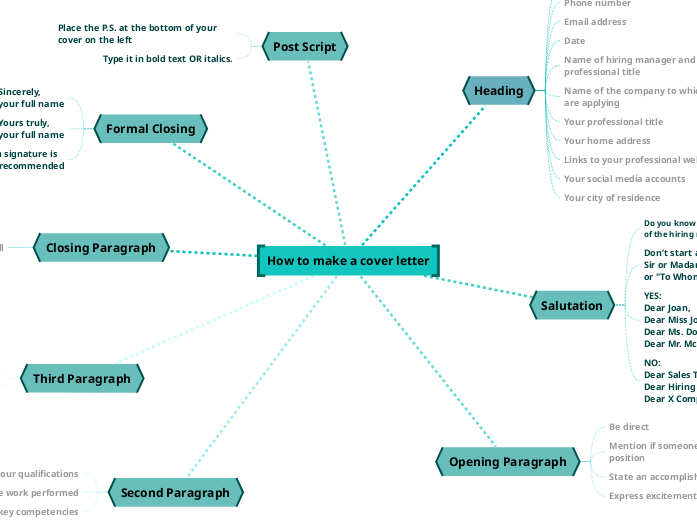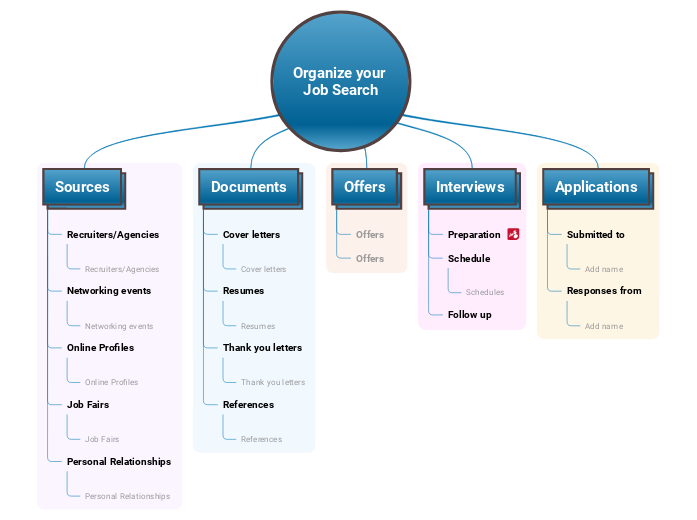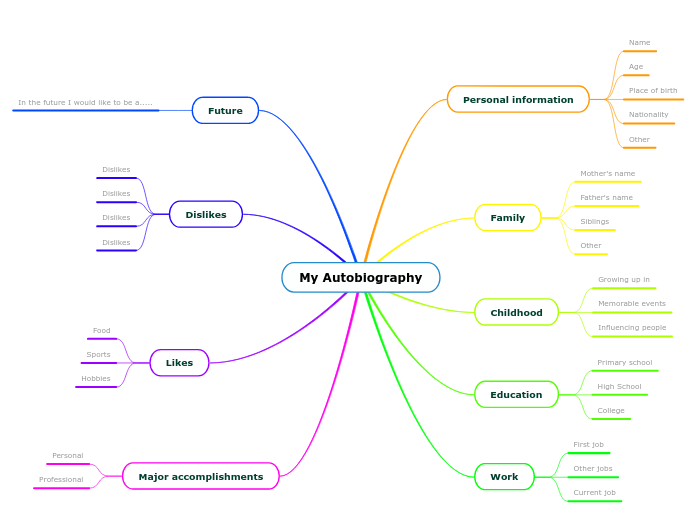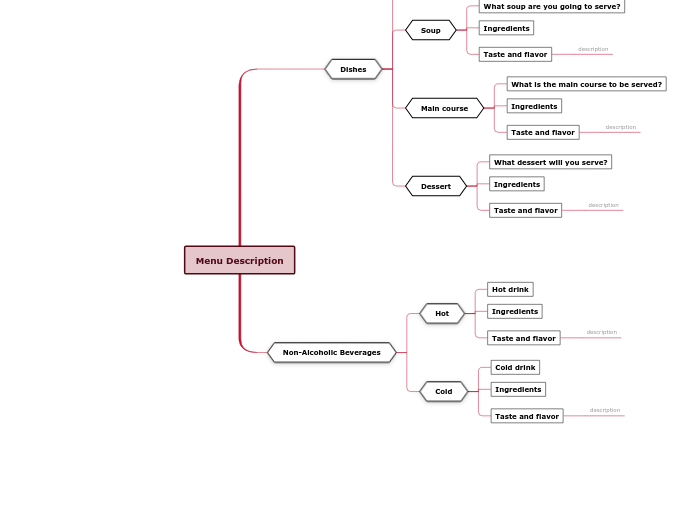Cover letter template
Use this cover letter template to prepare yourself to apply for jobs by writing a cover letter. Il will also help you prepare for interviews, thinking of in detail your accomplishments, your key competencies, examples of the work performed.
You will find useful examples that you can use for the salutation and the formal closing.
Make sure your cover letter is not too long but contains all the important information. A page with three paragraphs would be sufficient.
You can divide your letter into 8 parts, according to the template:
Heading
Salutation
Opening Paragraph
Second Paragraph
Third Paragraph
Closing Paragraph
Formal Closing
Post Script
In the heading, you should add your contact information, name and title of the hiring manager, your professional title, name of the company, your address, and links to your professional websites or social media accounts.
Then write a salutation. Don’t start a cover letter with 'Dear Sir or Madam.' or 'To Whom It May Concern'. If you know the name of the person you are addressing, you can use it.
In the opening paragraph be direct and express excitement to work for the company. Also, mention if someone referred you for the position.
In the second paragraph, you can convince the employer that you are a great fit by presenting your qualifications and sustaining them with examples from the previous jobs.
In the third paragraph present what you bring to the table. What would be your contribution to the company? Try to convince the employer about your skills and about what the company will gain if they hire you.
In the closing paragraph, you can request a meeting or a call for discussing further details.
Use a formal closing. You can find advice in the mind map template. You can use a postscript to tell something impressive about yourself and your career. Think of something that would attract the employer’s attention.
Create a copy of the mind map and start working on your cover letter and pursuing your dream job.
In the second paragraph you should show why you are the perfect fit.
You can also highlight your achieved results at the job.
You have the opportunity to express your qualifications for the job in more detail than on your resume.
The third paragraph should prove that you’ll fit in and why the company is the perfect fit for you!
Show that your experience and knowledge will let you succeed with the project and benefit the company.
Show that you did your research and know something about the company, perhaps an upcoming project, etc.
The best cover letter ending is by providing value.
Tell the hiring manager that you look forward to meeting them in person and discuss.
A cover letter is a professional correspondence, so you should always use formal closing!
The post script is a great hack to draw the hiring manager's attention one last time!
You should use the P.S. to tell something impressive about your career.
The first paragraph will determine if the hiring manager will read on.
Communicate your passion for your work, and your excitement about the job and company.
e.g.: Given my x years of experience at a similar position, I would appreciate your consideration for this position.
e.g.: X let me know about the open position and suggested to contact you as they feel I would be a good fit for the position.
You should mention the position you are applying for, as the hiring manager can often look for candidates for several job openings.
E.g.: I am writing to express my strong interest in the x position open at x company.
You should address a cover letter directly to the hiring manager.
The hiring manager will see your greeting first so that makes it one of the most important parts of your cover letter. Also, people are most likely to react to the sight of their own names.
The header of every professional cover letter should include your contact information, employer's contact information.
It is not obligatory but it makes your cover letter more official.
LinkedIn or Twitter only.
To find out the hiring manager's name, do some research on the company.
You may want to create an email account solely to career search. It should include your first and last name only.