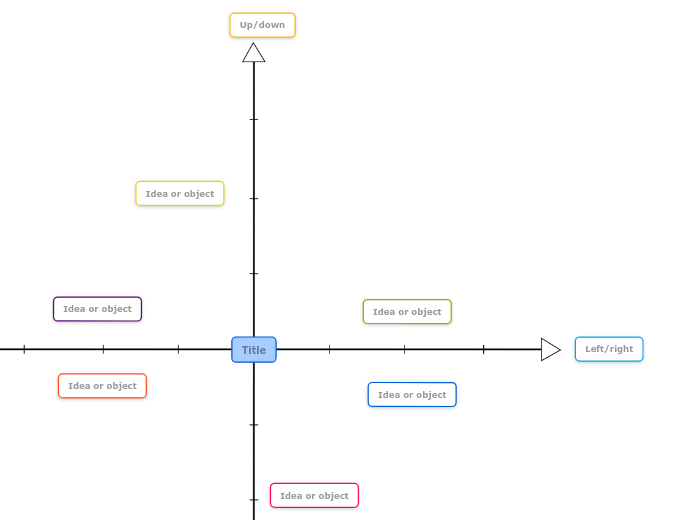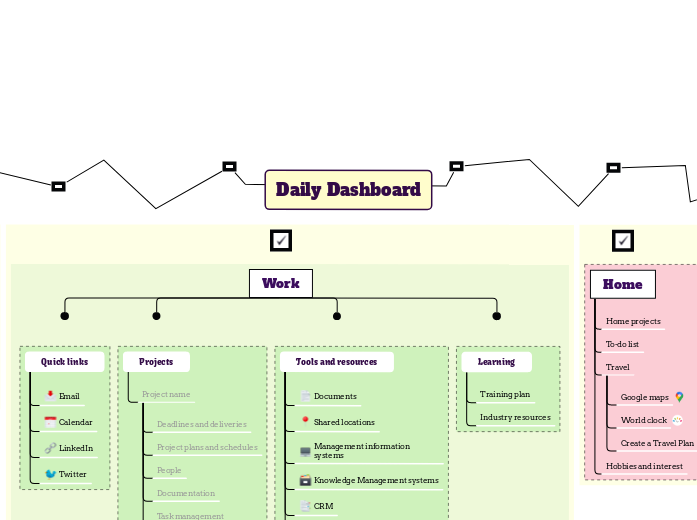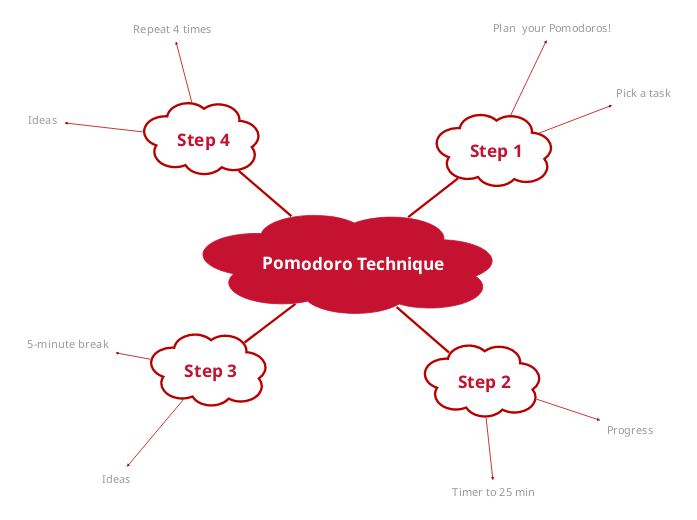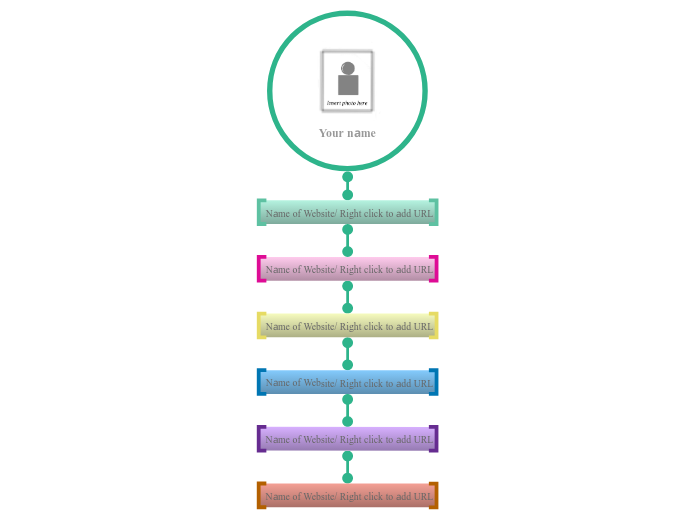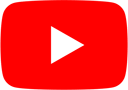Kanban Board Template (Bright)
The Kanban Board helps you manage your workload easily. Add new tasks, then drag and drop them to the suitable category depending on their progress.
Keywords: kanban diagram, organize, organizer, plan, planner, tasks, task, task list, tasklist, task-list, tasks list, taskslist, tasks-list, to do list, to-do-list, to-do list, todo list, todolist, work, business, organization, time management, productivity, workflow, work, job, business, teamwork, career, efficient, efficiency.