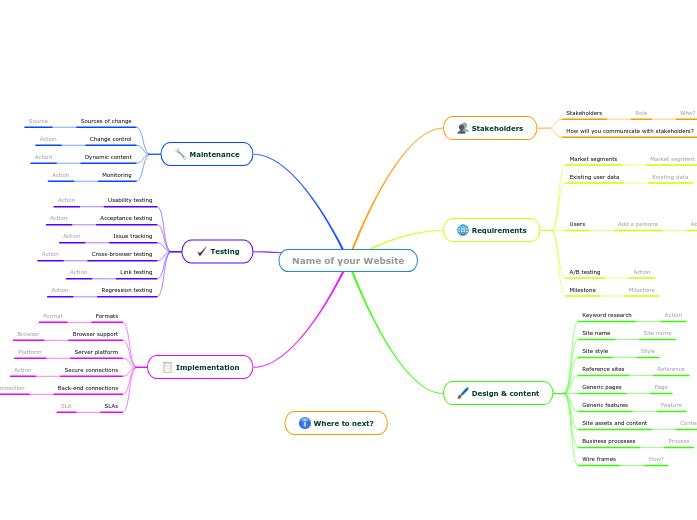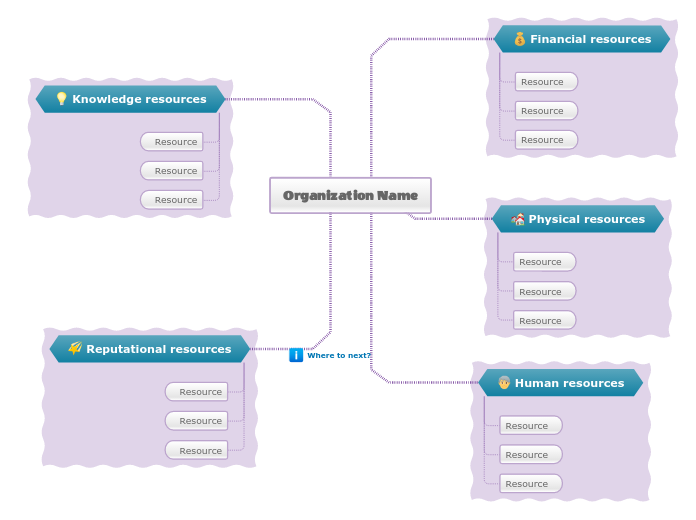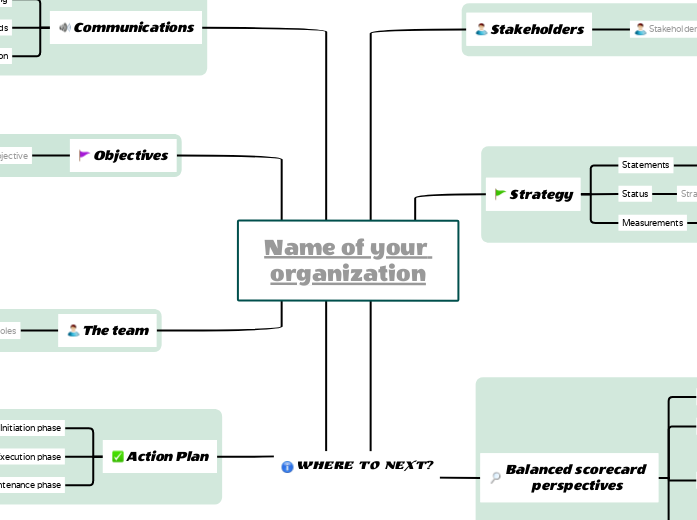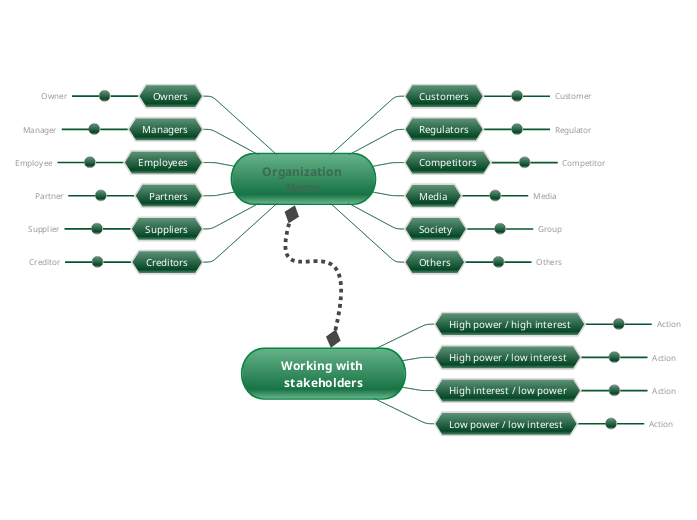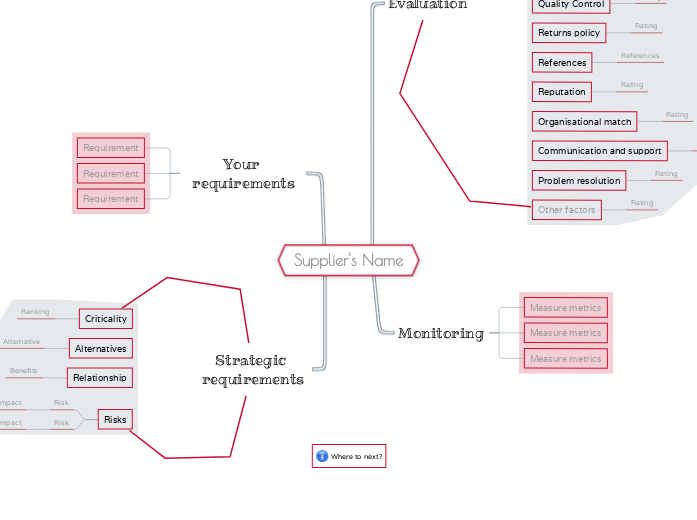Where to next?
Once you have gathered the initial specification for your web site, you can use this map to:
- Gather more information
- Develop your plans further
- Add links to resources and your new site
- Keep track of tasks and status
Name of your Website
Type in the name of your web site and press Enter.
Implementation
SLAs
Service Level Agreements define the reliability and capacity of service and are usually part of an agreement with a web site hosting company.
Are there specific terms that you will require? Think about:
- Number of concurrent users on the site
- Storage space required
- Bandwidth per month
- Percentage uptime
Add an action that you need to take to establish SLA metrics for your site.
SLA
Back-end connections
Include a back-end connection from the suggestions or add your own.
CMS databaseAuto-responder systemE-commerce paymentsStock control systemPermissions-based content
Connection
Secure connections
A secure server and HTTPS encryption may be needed if you are handling:
- Payment information
- Logins and passwords
- Sensitive information, e.g. financial, health or other personal details
Add notes about actions you will need to take about using a secure server.
Server platform
Web sites can be implemented in a variety of ways. Choose from the suggestions or add your own.
Content Management System (CMS)Custom codedHosted on own serversHosted on third party servers
Platform
Browser support
What browsers will your site need to support?
It is difficult to support all browsers as technologies change. Many web sites declare older browser versions as unsupported.
Add included or excluded browsers and versions.
Browser
Formats
Add information about the formats your site will need to support.
Think about:
- Accessibility guidelines and requirements (e.g. WCAG guidelines to ensure sites are accessible a range of abilities)
- Support for low-bandwidth users
- 'Adaptive' layouts for mobile devices
- Target screen resolutions
- Content ratings or age verification
Format
Testing
Regression testing
You should carry out a basic regression testing after making significant changes to your site or the back-end technology, in case some disruption has occurred.
Think about:
- How you will be notified of changes that should trigger regression testing (e.g. database upgrade, platform upgrade, revisions to the product catalog, changes to e-commerce, etc.)
- Defining a basic set of regression tests that verify that your site is functioning correctly
Link testing
Links tend to go stale over time and need periodic testing. Add a note about on you will detect broken links.
Options include:
- Providing a reporting function on your site
- Manually testing against a schedule
- Running an automatic link testing tool
Cross-browser testing
You will need to test against your supported browsers, especially after updates. Add some notes about how this will be achieved.
Think about:
- Maintaining your list of supported browsers
- Notifications of updates, so that you can test new versions
- Establishing a test platform with browsers installed
- Cross-browser testing stacks & tools
- HTML validation services
Issue tracking
When performing tests, or receiving feedback on the technical aspects of the site, how will you collect and track issues?
Think about:
- Capturing screenshots
- Using mark-up software that lets users add comments to a site
- Logging issues and their current status
- Scheduling fixes
- Logging changes and fixes against a site version or last-update date
Acceptance testing
- What are the criteria for accepting the site?
- How will this testing be carried out?
- Who will do it?
Add some information about acceptance testing.
Usability testing
You will need to test the usability and user stories that the site should deliver.
Think about:
- Having a representative panel of users
- Organising supervised test situations
- Preparing test scenarios and instructions
- Analysing issues and making improvements
- Analysing site statistics to see how users navigate
- Analysing feedback from the site to make improvements to the design and navigation
- Using software to support user testing
Maintenance
Monitoring
Your web site will need to be regularly monitored to ensure that problems are detected early.
Think about:
- Monitoring outages and slow response with automated software
- Monitoring for hacking or security breaches
- Schedules for a 24x7 response if necessary
Add actions to establish monitoring and response for your site.
Dynamic content
If your site contains dynamic information such as a blog, a news feed, user forums or regular campaigns, how will these be updated and published?
Think about:
- A publishing schedule
- Who will do this
- How it will be staged and checked before publishing
- How obsolete information will be removed
- Moderating user forums, cleaning up junk posts and managing users
Change control
What will be your process for managing change on your website?
Think about:
- How changes will be identified and logged
- Who will do them and how often
- How they will be tested
- How they will be authorized for release
- How they will be rolled out without disrupting the user experience
Add an action needed to establish change control.
Sources of change
Identify the sources of change on your website.
Think about:
- User feedback
- Marketing campaigns
- Changes in products and services offered
- Improvements from analysis of usability feedback
- Changes incorporate style or logos
- Changes in your organization that need to be reflected in the web site
Add a source of change for your website.
Source
Design & content
Wire frames
How will you visualize your site structure and design?
You could use:
- Wire-frame software
- Graphics or block diagrams
- Hand-drawn sketches
- Sticky notes
Your design should show the flow of typical actions and focus on making these as simple as possible.
Add some notes about communicating your site layout and design.
How?
Business processes
What business processes will your web site trigger? Who will do these, and how?
Think about:
- Responding to inquiries
- Fulfilling orders
- Providing customer service
- Providing product support & warranty services
- Communicating with partners and channels
Add some notes about business processes that your web site will link to.
Site assets and content
Content
Identify content and assets that you will need for your site. You can choose from the suggestions or add your own.
Partners & channelsTutorialsRatings and reviewsCase studiesProduct catalogueProduct & service descriptionsBrochures & data sheetsSpecificationsSkills & accreditationsTestimonialsDownloadsImagesVideosLogosOther
Generic features
Feature
You can choose from the suggestions or add your own.
Search functionNavigation & menusSocial media connectorsRegistration and loginUser account supportPermission marketingDiscussion forumsContact formsQuotation systemsReal-time chatAutoresponderseCommerceVideo or Flash® supportCookie opt-in complianceStorage of cookiesSite versioningApproval, publishing & rollbackOther
Generic pages
Page
Add as many generic pages as you will need. You can choose from the suggestions or add your own.
BlogNews and announcementsTerms and conditionsDistance selling regulationsPrivacy policyPermission marketing policyAboutStaff directoryContact detailsContact / enquiry formSupportCopyrights & trademarksPress CentreSite mapFAQsOther
Reference sites
Add references to sites that you like or dislike, with reasons.
Reference
Site style
What website site are you aiming at?
- How will you brief the designers?
- What kind of impression do you want to create in the first few seconds?
- Do you want a casual and friendly site?
- Do you want a professional, conservative business-to-business site?
- Do you want a reliable business-to-customer site?
Add some notes about the style for your web site.
Style
Site name
Add the site name, if chosen. If not, then a site name based on preferred keywords should help with search engine optimisation.
Keyword research
What keyword research has been done or needs to be done? What terms are your target audience searching for?
Selected keywords will be needed for page names, body text and alt text for images, which will help with search engine optimization.
Add some notes about keyword research for your site.
Requirements
Milestone
What are the key milestones for your website project? Add a topic and target date for each milestone.
Think about:
- Setting up the team
- Agreement on content
- Agreement on graphic design
- Appointment of outsourced services
- Completion of usability testing
- Official launch
- Maintenance running smoothly
A/B testing
Will you use A/B testing?
A/B testing tests the effectiveness of marketing techniques rather than the functioning of the technology. You can use it for:
- Testing colour, wording, graphics and layouts
- Testing calls to action
- Testing product positioning and targeting
Add some notes about A/B testing for your site.
Action
Will you use A/B testing?
A/B testing tests the effectiveness of marketing techniques rather than the functioning of the technology.
You can use it for:
- Testing color, wording, graphics, and layouts
- Testing calls to action
- Testing product positioning and targeting
Add some notes about A/B testing for your site.
Users
Add a persona
A persona is a type of user who may visit your site.
Think about:
- Prospective customers or existing customers
- Users ready to purchase
- Users with a question or a problem
- Users familiar with your industry
- Users unfamiliar with your industry
- Prospective partners or existing partners
- Industry pundits, bloggers or the press
Add objective
- What does or do 'Add a persona' be able to do on your web site?
- What is your call to action for this persona?
Failure
How might 'Add a persona' fail to 'Add objective'? What could go wrong?
You can add multiple topics here.
Resolution
How will Step be detected? How can it be resolved?
You can add multiple topics here.
Process
Step
How will 'Add a persona' be able to 'Add objective'?
What are the steps in the normal (successful) process?
How will the user know they have succeeded?
You can add multiple topics here.
Privileges
What privileges does 'Add a persona' need to 'Add objective'?
Do they need:
- Login credentials?
- A customer or account number?
- An order number or reference number?
- Proof of purchase?
- Or some other privileges?
What privileges does 'Add objective' need to 'Privileges'?
Do they need:
- Login credentials?
- A customer or account number?
- An order number or reference number?
- Proof of purchase?
- Or some other privileges?
Reason
Why would 'Add a persona' need to 'Add objective'?
What would motivate them to do this?
Why would 'Add objective' need to 'Reason'?
What would motivate them to do this?
Existing user data
Existing data
If you have existing marketing data about users and their needs, you can identify it or attach a file here.
Market segments
Market segment
Who are your target users?
Add a market segment that reflects specific users.
Stakeholders
How will you communicate with stakeholders?
Responsible
How will you do the following?
- Refine and agree the requirements
- Deliver the collateral and materials
- Brief designers
- Obtain comments and feedback
- Obtain approval for release
Role
Add a stakeholder role. You can choose from the suggestions or add your own.
- Approver
- Client representative
- User representative
- Tester
- Marketer
- Designer
- Copywriter
- Customer services
- Sales
- Editor
- Technology adviser
- Developer
- Systems Administrator
Who?
Add a responsible person